Search results
From XMS Wiki
Jump to navigationJump to search
- {{TIN links}} TIN stands for Triangulated Irregular Network. TINs are used for surface model2 KB (276 words) - 14:44, 13 September 2017

File:TIN Folder.svg TIN folder icon used in the Project Explorer in GMS. [[Category:TIN Module Icons]](60 × 60 (9 KB)) - 14:51, 23 August 2017- Icons used in the TIN Module in GMS [[Category:Module Icons]]13 members (0 subcategories, 13 files) - 14:56, 10 May 2017
- # Right-click on your TIN, select convert, select '''TIN Contours→Feature''' # Delete any data you don't need to export (TIN, area property coverage, 2D scattered data)535 bytes (86 words) - 19:54, 6 March 2013
- To use [[WMS:TIN Guidelines|TIN data]] in WMS, use the following steps: !style="text-align:left;"|1. Import TIN files.2 KB (259 words) - 17:38, 6 December 2019
- ...ndaries from digital elevation sources such as TINs and DEMs. The Drainage module includes all of the commands necessary to perform the automated delineation Since a DEM or TIN delineation can be converted to feature objects, consider modifying an init3 KB (430 words) - 20:33, 17 December 2019
- Files and articles related to dialogs in the TIN module16 members (0 subcategories, 11 files) - 15:14, 16 December 2015

File:Tool ContourLabels.png [[Category:TIN Module Icons]](16 × 16 (278 bytes)) - 16:43, 3 March 2017- Articles relating to the [[TIN]] module.100 members (3 subcategories, 64 files) - 15:40, 17 November 2016
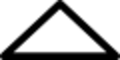
File:GMS Create Triangle Tool.svg [[Category:TIN Module Icons]](60 × 30 (2 KB)) - 14:28, 23 August 2017- ...ometime useful to convert a 2D grid to a set of scattered data points or a TIN data structure. Data for the grid can then be used to perform operations av # Switch to the 2D Scatter Point module and select an interpolation scheme using the '''Interpolation Options''' co2 KB (367 words) - 16:28, 19 February 2014

File:Contour Labels Tool.svg [[Category:TIN Module Icons]](60 × 60 (5 KB)) - 15:44, 25 May 2017- [[File:Raster4.png|thumb|500px|right|Raster module example]] '''NOTE''': the functionality of this module was incorporated into the GIS module starting with SMS version 12.0782 bytes (114 words) - 14:31, 20 September 2017
- ...{·}}[[GMS:Solid Module|Solid]]{{·}}[[GMS:TIN Module|TINs]]{{·}}[[GMS:UGrid Module|UGrids]]1 KB (188 words) - 17:37, 27 February 2024

File:Select TIN Tool.svg [[Category:TIN Module Icons]](60 × 66 (5 KB)) - 14:55, 21 August 2017- When the [[SMS:1D River Module|1D River Module]] is active, the following menus are available. The 1D river module makes use of the [[SMS:File Menu|''File'']], [[SMS:Edit Menu|''Edit'']], [[2 KB (243 words) - 14:06, 12 June 2019
- ...on the raster image and select the [[WMS:Project Explorer Contents for GIS Module|''Interpolate'' | '''Active Coverage''']] command. !style="text-align:left;"|2. Interpolate raster data to TIN.1 KB (187 words) - 23:29, 19 November 2019
- {{TIN links}} ...and then selecting the ''TINs'' item; or it can be reached by using the '''TIN Settings...''' command in the ''TINs'' menu. The following settings are ava3 KB (417 words) - 19:29, 28 March 2022
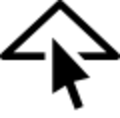
File:GMS Select Triangle Tool.svg [[Category:TIN Module Icons]](60 × 59 (3 KB)) - 14:38, 23 August 2017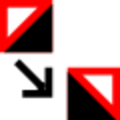
File:GMS Swap Edge Tool.svg [[Category:TIN Module Icons]](60 × 60 (4 KB)) - 14:39, 23 August 2017