Search results
From XMS Wiki
Jump to navigationJump to search
Page title matches
- Files and articles related to dialogs in the 3D Module [[Category:3D Grid]]9 members (0 subcategories, 4 files) - 16:01, 11 December 2015
Page text matches

File:3DGridCellProp.png [[Category:3D Grid]] [[Category:3D Grid Dialogs]](358 × 489 (17 KB)) - 23:02, 16 January 2024
File:RedistributeGridCells.png Redistribute Grid Cells dialog [[Category:3D Grid]](284 × 170 (5 KB)) - 18:06, 10 April 2023- Files and articles related to dialogs in the 3D Module [[Category:3D Grid]]9 members (0 subcategories, 4 files) - 16:01, 11 December 2015

File:RedistributeLayers.png [[Category:3D Grid]] [[Category:3D Grid Dialogs]](365 × 242 (8 KB)) - 23:04, 16 January 2024
File:CreateFiniteDifferenceGrid.png Create Finite Difference Grid dialog [[Category:3D Scatter Point]](719 × 310 (18 KB)) - 17:43, 10 April 2023
File:Display3DGrid.png [[Category:3D Grid]] [[Category:3D Grid Dialogs]](733 × 573 (46 KB)) - 23:08, 24 May 2021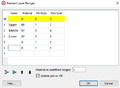
File:NamedLayerRanges.png [[Category:3D Grid]] [[Category:GMS Dialogs]](476 × 348 (8 KB)) - 18:07, 23 June 2022
File:ClassifyMaterialZone.png [[Category:3D Grid]] [[Category:GMS Dialogs]](419 × 273 (12 KB)) - 17:48, 10 April 2023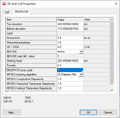
File:3DGridCellPropMOD.png [[Category:MODPATH Dialogs]] 3D Grid Cell Properties dialog showing the MODFLOW tab.(498 × 489 (27 KB)) - 22:57, 21 November 2022- {{3D Grid links}} ...yers''' menu command. This dialog has two sections: one section to specify grid top and bottom elevation and another section to specify layer thickness.2 KB (274 words) - 23:04, 16 January 2024
- {{3D Grid links}} ...le|3D grid]] rows, columns or layers can be changed via the ''Redistribute Grid Cells'' dialog. This dialog is accessed by selecting rows, columns or layer2 KB (247 words) - 16:09, 24 June 2016
- {{3D Grid links}} ...provides two methods for creating 3D grids and multiple ways to edit a 3D grid.4 KB (666 words) - 15:01, 15 August 2017
- ...materials to a grid or mesh. The dialog is reached by right-clicking on a grid or mesh then selecting the '''Classify Material Zones''' command. ...the grid or mesh. The source of the materials can be solids or a different grid or mesh.2 KB (317 words) - 16:04, 30 September 2019

File:Display3DGridParticle.jpg [[Category:MODPATH Dialogs]] The Display Options dialog showing the Particle tab in the 3D Grid Data item.(733 × 573 (104 KB)) - 17:27, 21 April 2022- {{2D Grid links}} ...provides two methods for creating 2D grids and multiple ways to edit a 2D grid.3 KB (599 words) - 15:29, 24 October 2017

File:Display3DGridMODFLOW.jpg [[Category:MODFLOW Dialogs]] The Display Options dialog showing the MODFLOW tab of the 3D Grid Data item.(733 × 573 (103 KB)) - 21:07, 19 April 2022- ...s button brings up a spreadsheet with the multiplier for each layer in the grid. ''' Constant → Grid '''3 KB (529 words) - 16:36, 28 November 2017
- |model_type= 3D Flow and Transport Model ===Grid Approach===2 KB (362 words) - 15:59, 19 October 2017
- ...of the IBOUND array (100, 200, 300, etc.) are assigned to the cells of the grid to define the zone codes. The zone code array can be edited by clicking on ...nu. In addition to the zone code, cell porosity can be edited in the ''3D Grid Cell Properties'' dialog.1 KB (197 words) - 22:58, 21 November 2022
- {{3D Scatter Point links}} ...enu brings up the ''Create Finite Difference Grid'' dialog pre-filled with grid dimensions set at 10% beyond the bounds of the active scatter point set.3 KB (438 words) - 15:41, 18 July 2016