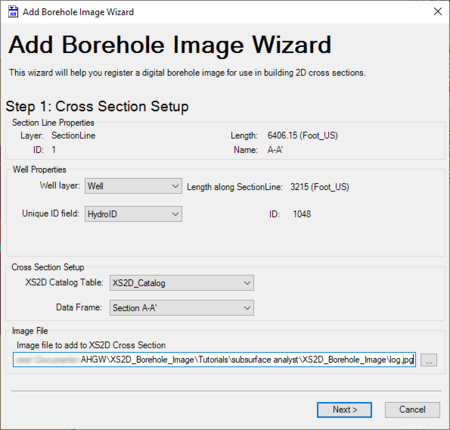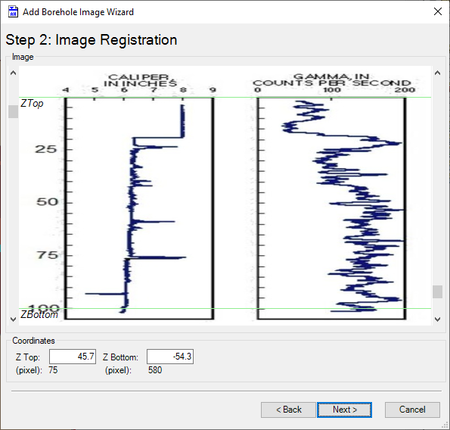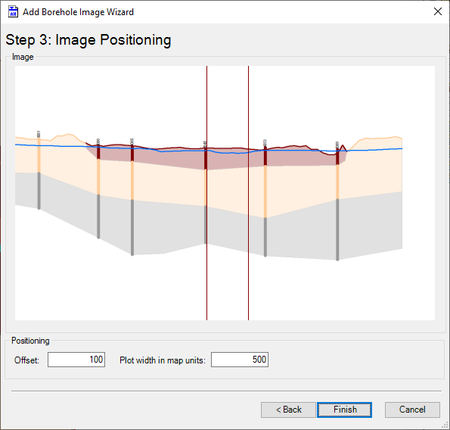AHGW:Add Borehole Image Wizard
From XMS Wiki
Jump to navigationJump to search
The Add Borehole Wizard can be used to register a digital borehole image for use in building 2D cross sections. The wizard contains three steps; Cross Section Setup, Image Register, and Image Positioning.
Step 1: Cross Section Setup
Step 2: Image Register
Step 2: Image Positioning