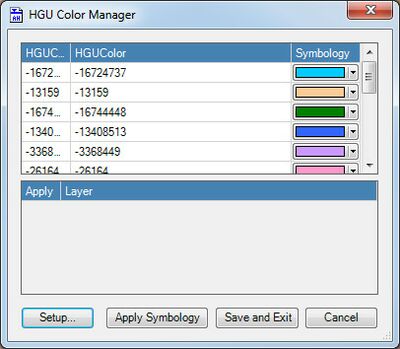AHGW:HGU Color Manager
From XMS Wiki
Jump to navigationJump to search
The HGU Color Manager dialog is accessed by selecting Subsurface | HGU Color Manager from the Arc Hydro Groundwater Toolbar. It can also be accessed via a button at the bottom of the Borehole/Well Editor dialog.
This dialog allows for managing the symbology of layers based on a common attribute using a single interface. The tool is based on the "HydrogeologicUnit" table which defines a set of conceptual hydrogeologic units that are associated with different spatial instances such as volumes, cross sections, borehole intervals, geologic picks, and outcrops.