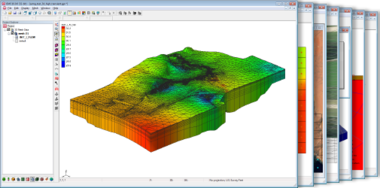GMS:GMS: Difference between revisions
From XMS Wiki
Jump to navigationJump to search
No edit summary |
No edit summary |
||
| Line 1: | Line 1: | ||
{ | __NOTOC__ | ||
<!--------------------------------Banner across top of page------------------------------> | |||
{|style="width:100%; border-spacing:0px; border-top:15px solid #b71234" | |||
<!----------GMS Logo----------> | |||
|style="width:400px; height:70px" | | |||
[[File:GMS_Icon.png|left|70px|link=GMS:GMS]]<div style="font-size:185%; border:none; margin:0; padding:1.0em; color:#000; float:left; line-height: 1.5em">GMS <span style="color:#777; font-weight:100">(Groundwater Modeling System)</span></div> | |||
<!----- Space holder ---------------------------------------> | |||
| style="width:50px" | | |||
<!----- GMS Tagline -------------------------------------------> | |||
| style="width:300px; height:70px" | | |||
<div style="font-size:185%; border:none; margin:0; padding:1.0em; color:#000; font-weight:100; float: right; line-height: 1.5em">Speed & Simplicity in 3D</div> | |||
|} | |||
<!----- Columns --------------------------------------------> | |||
{|style="width:100%; border-spacing:8px;" | |||
| | |||
==What's New= | <!----- Left column: What's New, Introduction to GMS -------> | ||
|class="MainPageBG" style="width:50%; border:1px solid #cef2e0; background:#f5fffa; vertical-align:top; color:#000;"| | |||
{|width="100%" cellpadding="2" cellspacing="5" style="vertical-align:top; background:#f5fffa;" | |||
! <h2 style="margin:0; background:#cef2e0; font-size:120%; font-weight:bold; border:1px solid #a3bfb1; text-align:left; color:#000; padding:0.2em 0.4em;">What's New</h2> | |||
|- | |||
|style="color:#000;"| | |||
*[[GMS:What's New in GMS 10.0|What's New in GMS 10.0 (coming soon!)]] | *[[GMS:What's New in GMS 10.0|What's New in GMS 10.0 (coming soon!)]] | ||
*[[GMS:What's New in GMS 9.2|What's New in GMS 9.2]] | *[[GMS:What's New in GMS 9.2|What's New in GMS 9.2]] | ||
*[[GMS:Bugfixes GMS|Bugfixes]] | *[[GMS:Bugfixes GMS|Bugfixes]] | ||
*[[GMS:Version History|Version History]] | *[[GMS:Version History|Version History]] | ||
|- | |||
= | ! <h2 style="margin:0; background:#cef2e0; font-size:120%; font-weight:bold; border:1px solid #a3bfb1; text-align:left; color:#000; padding:0.2em 0.4em;">Introduction to GMS</h2> | ||
|- | |||
|style="color:#000;"| | |||
: | |||
: | |||
: | |||
| | |||
| | |||
*[[GMS:What Is GMS|What Is GMS?]] | *[[GMS:What Is GMS|What Is GMS?]] | ||
*[http://www.aquaveo.com/gms-learning Learning Center] | *[http://www.aquaveo.com/gms-learning Learning Center] | ||
*[http://gmsdocs.aquaveo.com.s3.amazonaws.com/GMS_User_Manual_v9.2.zip User Manual (PDF)] | |||
*[[GMS:User Manuals|Older User Manuals]] | |||
*[[GMS:Commands|Commands]] | *[[GMS:Commands|Commands]] | ||
|- | |||
= | ! <h2 style="margin:0; background:#cef2e0; font-size:120%; font-weight:bold; border:1px solid #a3bfb1; text-align:left; color:#000; padding:0.2em 0.4em;">Support</h2> | ||
|- | |||
|style="color:#000;"| | |||
*[http://aquaveo.invisionzone.com/index.php?showforum=4 GMS Support Forums] | *[http://aquaveo.invisionzone.com/index.php?showforum=4 GMS Support Forums] | ||
*[http://www.aquaveo.com/technical-support/ Support Information] | *[http://www.aquaveo.com/technical-support/ Support Information] | ||
| Line 60: | Line 47: | ||
*[[System Requirements]] | *[[System Requirements]] | ||
*[[License Agreement]] | *[[License Agreement]] | ||
|} | |||
| | |||
<!----- Right column: Support, Wiki Sections ------------------------> | |||
|class="MainPageBG" style="width:50%; border:1px solid #cef2e0; background:#f5fffa; vertical-align:top; color:#000;"| | |||
{|width="100%" cellpadding="2" cellspacing="5" style="vertical-align:top; background:#faf5ff;" | |||
! <h2 style="margin:0; background:#ddcef2; font-size:120%; font-weight:bold; border:1px solid #a3bfb1; text-align:left; color:#000; padding:0.2em 0.4em;">Image Gallery</h2> | |||
|- | |||
|style="color:#000;"| | |||
[[Image:gms-image-library.png|380px|center|alt=|link=GMS:Image Gallery]] | |||
|- | |||
! <h2 style="margin:0; background:#ddcef2; font-size:120%; font-weight:bold; border:1px solid #a3bfb1; text-align:left; color:#000; padding:0.2em 0.4em;">Wiki Sections</h2> | |||
|- | |||
|style="color:#000;"| | |||
*[[GMS:GMS User Manual 9.2#The Groundwater Modeling System|Learning GMS]] | |||
*[[GMS:GMS User Manual 9.2#Set Up|Set Up]] | |||
*[[GMS:GMS User Manual 9.2#General Tools|General Tools]] | |||
*[[GMS:GMS User Manual 9.2#Interpolation|Interpolation]] | |||
*[[GMS:GMS User Manual 9.2#Modules|Modules]] | |||
*[[GMS:GMS User Manual 9.2#Models|Models]] | |||
*[[GMS:GMS User Manual 9.2#Modeling|Modeling]] | |||
*[[GMS:GMS User Manual 9.2#Importing/Exporting Data|Importing/Exporting Data]] | |||
*[[GMS:GMS User Manual 9.2#Appendix|Appendix]] | |||
|} | |||
|} | |||
The information in this wiki applies to the current version of GMS. For older versions, refer to the help shipped with the program or the [[GMS:User Manuals|older user manuals]]. | |||
{{Navbox GMS}} | {{Navbox GMS}} | ||
Revision as of 14:23, 15 May 2014
|
GMS (Groundwater Modeling System)
|
Speed & Simplicity in 3D
|
|
|
The information in this wiki applies to the current version of GMS. For older versions, refer to the help shipped with the program or the older user manuals.
GMS – Groundwater Modeling System | ||
|---|---|---|
| Modules: | 2D Grid • 2D Mesh • 2D Scatter Point • 3D Grid • 3D Mesh • 3D Scatter Point • Boreholes • GIS • Map • Solid • TINs • UGrids | |
| Models: | FEFLOW • FEMWATER • HydroGeoSphere • MODAEM • MODFLOW • MODPATH • mod-PATH3DU • MT3DMS • MT3D-USGS • PEST • PHT3D • RT3D • SEAM3D • SEAWAT • SEEP2D • T-PROGS • ZONEBUDGET | |
| Aquaveo | ||