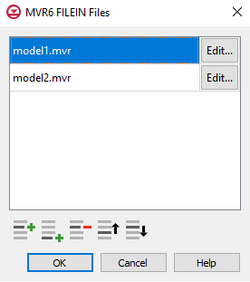GMS:MVR6: Difference between revisions
No edit summary |
No edit summary |
||
| Line 1: | Line 1: | ||
[[File:MVR6_FILEIN_Files.png|thumb|250px|right|The ''MVR6 FILEIN Files'' dialog]] | [[File:MVR6_FILEIN_Files.png|thumb|250px|right|The ''MVR6 FILEIN Files'' dialog]] | ||
The ''MVR6 FILEIN ''(Water mover files) allows water mover files to be used as input to apply to this Groundwater Flow exchange. The files selected using this option will provide information for the water mover. This will use a very similar format for specifying the water mover information as described for the MVR (Water Mover) Package of the GWF Model. | The ''MVR6 FILEIN ''(Water mover files) allows water mover files to be used as input to apply to this Groundwater Flow exchange. The files selected using this option will provide information for the water mover. This will use a very similar format for specifying the water mover information as described for the [[GMS:MF6_MVR_Package|MVR (Water Mover) Package]] of the GWF Model. | ||
However, there are two notable exceptions in their formats. | However, there are two notable exceptions in their formats. | ||
| Line 11: | Line 11: | ||
The following options can be used to help develop the spreadsheet: | The following options can be used to help develop the spreadsheet: | ||
* ''Insert Row'' | *'''Insert Row''' [[File:Row-insert.svg|14px]] – Click to insert a row above the currently-selected row. | ||
* ''Add Row'' | *'''Add Row''' [[File:Row-add.svg|14px]] – Click to add a row below the currently-selected row. | ||
* ''Delete Row'' | *'''Delete Row''' [[File:Row-delete.svg|14px]] – Click to delete the selected row. | ||
* ''Move Up'' | *'''Move Up''' [[File:Row-up.svg|14px]] – Move the selected row up. | ||
* ''Move Down'' | *'''Move Down''' [[File:Row-down.svg|14px]] – Move the selected row down. | ||
==Related Topics== | ==Related Topics== | ||
Revision as of 14:04, 30 March 2023
The MVR6 FILEIN (Water mover files) allows water mover files to be used as input to apply to this Groundwater Flow exchange. The files selected using this option will provide information for the water mover. This will use a very similar format for specifying the water mover information as described for the MVR (Water Mover) Package of the GWF Model.
However, there are two notable exceptions in their formats.
First, model names must be included as separate strings before each package in the PACKAGES block.
Second, appropriate model names must be included before package name 1 and package name 2 in the BEGIN PERIOD block, which will allow providers and receivers to be located in both models listed as part of this Groundwater Flow exchange.
Specifying this option will allow a Files button to its right to be clicked. Doing so will bring up a Files dialog. In this dialog, a spreadsheet can be filled in that has two columns.
The following options can be used to help develop the spreadsheet:
- Insert Row
 – Click to insert a row above the currently-selected row.
– Click to insert a row above the currently-selected row. - Add Row
 – Click to add a row below the currently-selected row.
– Click to add a row below the currently-selected row. - Delete Row
 – Click to delete the selected row.
– Click to delete the selected row. - Move Up
 – Move the selected row up.
– Move the selected row up. - Move Down
 – Move the selected row down.
– Move the selected row down.
Related Topics
GMS – Groundwater Modeling System | ||
|---|---|---|
| Modules: | 2D Grid • 2D Mesh • 2D Scatter Point • 3D Grid • 3D Mesh • 3D Scatter Point • Boreholes • GIS • Map • Solid • TINs • UGrids | |
| Models: | FEFLOW • FEMWATER • HydroGeoSphere • MODAEM • MODFLOW • MODPATH • mod-PATH3DU • MT3DMS • MT3D-USGS • PEST • PHT3D • RT3D • SEAM3D • SEAWAT • SEEP2D • T-PROGS • ZONEBUDGET | |
| Aquaveo | ||