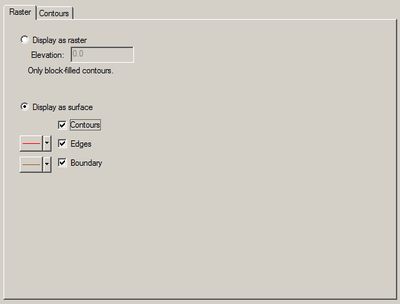Raster Options
From XMS Wiki
Revision as of 22:44, 16 April 2011 by Cdickson (talk | contribs) (Created page with 'The raster options are accessed by clicking on the Raster Options item or tab in the Display Options dialog. The default options vary between applications, and the options may b…')
The raster options are accessed by clicking on the Raster Options item or tab in the Display Options dialog. The default options vary between applications, and the options may be changed, saved, and restored within the project.
The following table describes the raster display options.
| Display Option | Description |
|---|---|
| Image Display | Select the "Display as raster" radio button to display the raster as a flat image rather than as a surface with elevation changes. Contour options are applied to form the image with block color fill. |
| Image Elevation | The raster image is drawn at an elevation of 0.0 by default. Change the "Elevation:" value to draw it at a different elevation. |
| Surface Display | Select the "Display as surface" radio button to display the raster as a height varying surface rather than as a flat image. Enable either Contours, Edges, or Boundary to see that type of surface or nothing will be shown. |
| Surface Contour | Select the "Contours" check box to apply contour options to the surface with contour lines and/or smooth color fill. |
| Surface Edges | Select the "Edges" check box to display the polygonal edges between height samples in the surface. The control to the left sets line color and either enables line dashes or species line width for the edges. This is typically the slowest surface to render. |
| Surface Boundary | Select the "Boundary" check box to display only those polygonal edges between height samples on the perimeter of the surface. The control to the left sets line color and either enables line dashes or species line width for the boundary. This is typically the fastest surface to render. |