Search results
From XMS Wiki
Jump to navigationJump to search
Page title matches
- Articles related to images and imaging in XMS. [[Category:General Information|Images]]188 members (6 subcategories, 164 files) - 16:38, 31 January 2017
- #REDIRECT [[GMS:Images]]24 bytes (3 words) - 20:13, 6 November 2013
- ...ment of objects as they are being constructed or simply to enhance a plot. Images can also be draped or "texture mapped" onto a TIN or 2D grid. ==Images Menu==5 KB (839 words) - 19:58, 6 March 2023
- ...ment of objects as they are being constructed or simply to enhance a plot. Images can also be draped or "texture mapped" or draped onto a [[SMS:Scatter_Modul In SMS versions 11.2, the use of images and similar raster data was greatly enhanced with the addition of the [[Get8 KB (1,244 words) - 19:58, 10 August 2023
- ...ment of objects as they are being constructed or simply to enhance a plot. Images can also be draped or "texture mapped" onto a [[GMS:TIN Module|TIN]], [[GMS *'''Transparency''' – The Transparency of the images can be changed by right-clicking on the image folder in the Project Explore5 KB (793 words) - 20:51, 6 March 2023
- #REDIRECT [[GMS:Images]]24 bytes (3 words) - 20:13, 6 November 2013
- #REDIRECT [[SMS:Images]]24 bytes (3 words) - 14:41, 12 July 2013
- 27 bytes (4 words) - 16:50, 16 January 2017
- #REDIRECT [[GMS:Images]]24 bytes (3 words) - 20:13, 6 November 2013
- [[Category:Images]]8 members (1 subcategory, 6 files) - 18:24, 30 June 2014
- 34 bytes (4 words) - 15:22, 12 July 2013
- #REDIRECT [[GMS:Images]]24 bytes (3 words) - 20:13, 6 November 2013
- Images and icons used in [[AHGW:AHGW|Arc Hydro Groundwater]].166 members (4 subcategories, 158 files) - 17:25, 22 August 2019
- #REDIRECT [[SMS:Preferences#Images]]36 bytes (4 words) - 21:51, 4 January 2008
- #REDIRECT [[GMS:Images]]24 bytes (3 words) - 20:14, 6 November 2013
- 92 members (0 subcategories, 92 files) - 22:42, 22 August 2019
- #REDIRECT [[WMS:Images]]24 bytes (3 words) - 22:40, 23 July 2013
- To import, adjust, or save [[SMS:Images|Images]] in SMS, use the following steps: !style="text-align:left;"|1. Import images.1 KB (159 words) - 16:26, 8 November 2019
- #REDIRECT [[WMS:Images]]24 bytes (3 words) - 22:39, 23 July 2013
- #REDIRECT [[GMS:Images]]24 bytes (3 words) - 20:14, 6 November 2013
Page text matches
- * Multiple images can be read/viewed at the same time (tiled or overlay) * Images can be loaded from web services as either static or dynamic images700 bytes (107 words) - 15:53, 17 April 2017
File:Onlineimages14x9 2.PNG WMS 9.0 new Get Online Images window [[Category:Images]](943 × 878 (519 KB)) - 22:13, 20 December 2019- Articles related to images and imaging in XMS. [[Category:General Information|Images]]188 members (6 subcategories, 164 files) - 16:38, 31 January 2017
File:Onlineimages14x9 1.PNG WMS 9.0 using online images [[Category:Images]](1,411 × 832 (1,013 KB)) - 22:12, 20 December 2019- .... Please follow [[Image_Gallery_Guidelines|these guidelines]] when posting images. See also the [[AHGW:Icon Gallery|Icon Gallery]]. All these images have the background color set to black.924 bytes (126 words) - 23:41, 9 September 2019

File:Tinimage.jpg [[Category:Images]] Images can also be "draped" or mapped to a TIN.(500 × 458 (43 KB)) - 22:52, 8 August 2017
File:OnlineImages.png Online Images Dialog [[Category:Images]](1,094 × 536 (578 KB)) - 15:29, 2 July 2018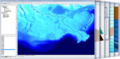
File:Sms-image-library.png Composite image of SMS generated images. [[Category:Images]](505 × 250 (513 KB)) - 14:53, 2 November 2017
File:FemaFloodMapImages.png [[Category:WMS Images]] Images displaying the FEMA floodplain boundaries and the various floodplain attrib(1,366 × 728 (1.18 MB)) - 15:27, 2 July 2018- ...llow [[Image_Gallery_Guidelines|these guidelines]] guidelines when posting images. [[Category:Images]]548 bytes (69 words) - 23:04, 28 August 2019
- background-image: url("/w/images/c/c1/Transparent_logo_block.png"); background-image: url("/w/images/2/2b/Water_waves_with_logo.png");461 bytes (55 words) - 20:41, 26 June 2015
- Images can also be "draped" or mapped to a TIN. [[WMS:Quick Tour - Background Images| '''< Previous''']] | [[WMS:Quick Tour - Terrain Data| ''' Next >''']]280 bytes (41 words) - 15:48, 11 April 2017
- Finding icon images tips: *Check the [[:Category:Archived Icon Images|Archived Icon Images]] subcategory if the icon can't be readily found anywhere else.76 members (76 subcategories, 0 files) - 14:19, 10 May 2017

File:ArcGIS Catalog icon.png [[Category:ArcGIS Images]] [[Category:Archived Icon Images]](16 × 16 (1 KB)) - 22:41, 2 January 2020
File:ArcGIS Database icon.png [[Category:ArcGIS Images]] [[Category:Archived Icon Images]](14 × 14 (938 bytes)) - 22:41, 2 January 2020- Images are imported into the [[WMS:GIS Module|GIS module]] in WMS. ! style="text-align:left;"|1. Open local images.771 bytes (105 words) - 22:36, 18 November 2019
- Images are imported into the [[GMS:GIS Module|GIS module]] in GMS. ! style="text-align:left;"|1. Open local images.737 bytes (102 words) - 16:22, 18 January 2017
- Images are imported into the [[SMS:GIS Module|GIS module]] in SMS. ! style="text-align:left;"|1. Open local images.778 bytes (108 words) - 18:58, 20 March 2018
- :# [[SMS:Images|Background images]] (World Image, static image, resolutions, etc.). :#* If necessary, [[Registering an Image|register images]].495 bytes (67 words) - 17:57, 15 February 2017
- To import, adjust, or save [[GMS:Images|Images]] in GMS, use the following steps: ! style="text-align:left;"|1. Import images.1 KB (126 words) - 17:45, 8 November 2019

