Search results
From XMS Wiki
Jump to navigationJump to search
Page title matches
- Icons used in the [[WMS:Drainage Tools|WMS Drainage Module toolbar]]. [[Category:Icons]]16 members (0 subcategories, 16 files) - 14:58, 10 May 2017
Page text matches

File:Drainage Module Icon.svg Drainage Module icon in WMS. Replacing [[File:Drainage Module icon in WMS.png]](60 × 64 (5 KB)) - 20:36, 15 November 2017
File:WMSIcon Select Feature Vertex.png [[Category:Arc and Line Icons]] [[Category:Drainage]](16 × 16 (546 bytes)) - 16:45, 16 January 2018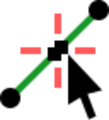
File:WMS SelectVertexTool.svg [[Category:Arc and Line Icons]] [[Category:Drainage]](60 × 66 (4 KB)) - 16:45, 16 January 2018
File:WMS SelectDrainageUnitTool.svg [[Category:WMS Tools]] [[Category:Drainage]](60 × 66 (7 KB)) - 23:26, 17 January 2018
File:WMSIcon Select Feature Point.png [[Category:Arc and Line Icons]] [[Category:Drainage]](16 × 16 (502 bytes)) - 16:47, 16 January 2018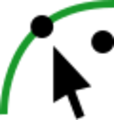
File:WMS SelectPoints.svg [[Category:Arc and Line Icons]] [[Category:Drainage]](56 × 59 (3 KB)) - 16:47, 16 January 2018
File:WMSIcon Select Drainage Unit.png [[Category:WMS Tools]] [[Category:Drainage]](16 × 16 (830 bytes)) - 16:25, 19 January 2018
File:Drainage Module icon in WMS.png Drainage Module icon in WMS. [[Category:WMS Quick Tour]](16 × 16 (884 bytes)) - 15:11, 8 June 2017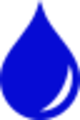
File:WMS FlowPathTool.svg [[Category:WMS Tools]] [[Category:Drainage]](30 × 45 (3 KB)) - 23:27, 17 January 2018
File:WMSIcon Move Basin Labels.png [[Category:WMS Tools]] [[Category:Drainage]](16 × 16 (767 bytes)) - 16:24, 19 January 2018
File:Create Outlet Point tool in WMS.png Icon for the Create Outlet Point tool in WMS. [[Category:Drainage]](16 × 16 (554 bytes)) - 16:24, 19 January 2018
File:WMSIcon Flow Path.png [[Category:WMS Tools]] [[Category:Drainage]](10 × 16 (469 bytes)) - 16:24, 19 January 2018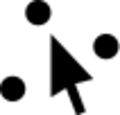
File:Select Point Tool.svg Select Point tool in SMS, GMS, and WMS. * [[Select Mesh Nodes Tool|Select Mesh Node tool]] icon(53 × 51 (2 KB)) - 14:56, 27 June 2017
File:WMS MoveBasinLabels.svg [[Category:WMS Tools]] [[Category:Drainage]](60 × 64 (7 KB)) - 23:27, 17 January 2018
File:Select Point tool.png Select Point tool in SMS, GMS, and WMS. * [[Select Mesh Nodes Tool|Select Mesh Node tool]] icon(16 × 16 (418 bytes)) - 20:33, 27 April 2018
File:WMS CreateOutletPointTool.svg Icon for the Create Outlet Point tool in WMS. Replacing [[File:Create Outlet Point tool in WMS.png]](45 × 45 (4 KB)) - 23:27, 17 January 2018- [[File:WMSIcon Drainage Palette.png|thumb|right|The toolbar for the Drainage module.]] ...has a variety of tools useful for editing and creating objects within that module. The tools are described below.3 KB (434 words) - 23:00, 13 May 2021
- Icons in current use in WMS. :Note: When adding icons to documents, please click on the icon on this page to go to were the icon13 KB (2,003 words) - 14:12, 2 November 2021
- [[File:WMS DrawingToolsQuick.png|thumb|right|The Annotation toolbar.]] ...ed in layers, like sheets of paper stacked on top of one another. Only one tool is active at any given time.8 KB (1,366 words) - 21:18, 12 December 2023
- ...http://www.aquaveo.com/wms-pricing WMS Pricing Page]. The latest update to WMS can be downloaded [http://www.aquaveo.com/downloads?tab=3#TabbedPanels here =WMS 11.2 Release Notes=160 KB (20,896 words) - 17:17, 27 March 2024