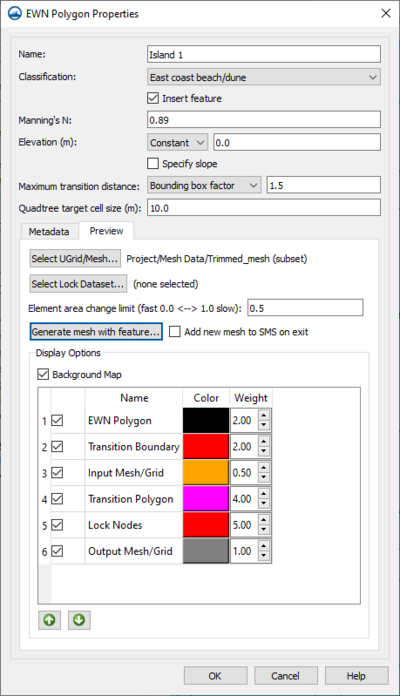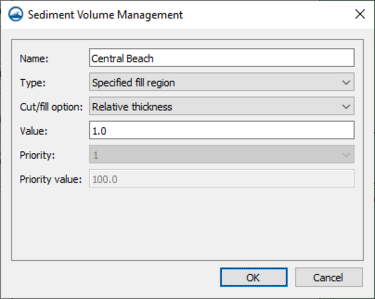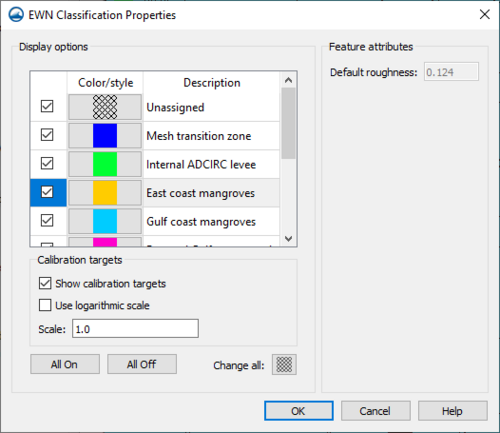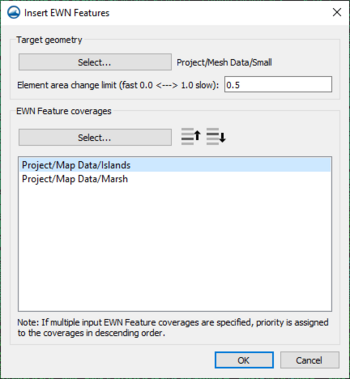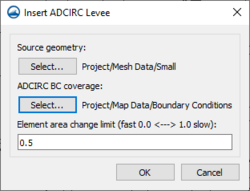User:Jcreer/SMS:EWN: Difference between revisions
From XMS Wiki
Jump to navigationJump to search
| Line 32: | Line 32: | ||
==Sediment Volume Management Coverage== | ==Sediment Volume Management Coverage== | ||
[[File:EWN SedimentVolumeManagement.png|thumb|375 px|The ''Sediment Volume Management''dialog]] | |||
==EWN Classification Properties== | ==EWN Classification Properties== | ||
Revision as of 23:57, 23 November 2020
Engineering with Nature (EWN) is a tool to aid in implementing engineering features into natural environments.
EWN Features Coverage
The EWN Features coverage allows creating feature objects to represent structures.
EWN Polygon Properties Dialog
The EWN Polygon Properties dialog has the following options:
- Name
- Classification
- "Unassigned"
- "Mesh Transition Zone"
- "Internal ADCIRC Levee"
- "East Coast Mangroves"
- "Gulf Coast Mangroves"
- "West Coast Marsh"
- "East Coast Beach/Dune"
- "West Coast Beach/Dune"
- "Gulf Coast Beach/Dune"
- Insert Feature
- Manning's N
- Elevation
- Slope
- Maximum Slope Distance
- Maximum Transition Distance
- Metadata
- Preview
- Select UGrid/Mesh
- Element area change limit
- Generate mesh with Feature
- Add new mesh to SMS on exit
Sediment Volume Management Coverage
EWN Classification Properties
EWN Tools
Generate Elevation Raster
Generate Roughness Dataset
Insert EWN Features
Insert ADCIRC Levees
SMS – Surface-water Modeling System | ||
|---|---|---|
| Modules: | 1D Grid • Cartesian Grid • Curvilinear Grid • GIS • Map • Mesh • Particle • Quadtree • Raster • Scatter • UGrid |  |
| General Models: | 3D Structure • FVCOM • Generic • PTM | |
| Coastal Models: | ADCIRC • BOUSS-2D • CGWAVE • CMS-Flow • CMS-Wave • GenCade • STWAVE • WAM | |
| Riverine/Estuarine Models: | AdH • HEC-RAS • HYDRO AS-2D • RMA2 • RMA4 • SRH-2D • TUFLOW • TUFLOW FV | |
| Aquaveo • SMS Tutorials • SMS Workflows | ||