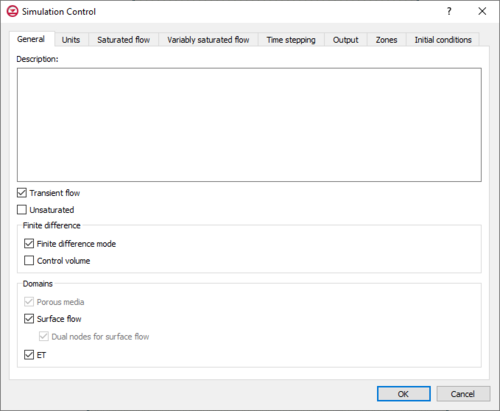User:Mburton/HydroGeoSphere Simulation Control
From XMS Wiki
Jump to navigationJump to search
Many of the inputs required for a HydroGeoSphere simulation are configured in the Simulation Control, which is accessed by right-clicking on the simulation in the Project Explorer. This includes, but is not limited to: time stepping, output, zones, and initial conditions. The following is a full list of parameters available in the Simulation Control dialog.
General Tab
- Description: this purpose of this textbox is to enter a description that will appear at the top of the .grok file.
- Transient flow: this checkbox adds a time-stepping, transient flow solution.
- Unsaturated: this checkbox adds a variably-saturated flow solution.
- Finite difference
- Finite difference mode: uses the finite difference approach rather than default finite element method.
- Control volume: uses the control-volume finite difference approach instead of the default standard finite difference approach. This option results in a conservative scheme with better numerical stability than the default approach.
- Domains
- Porous media: include the porous media domain. This option is always on.
- Surface flow: includes the surface flow domain.
- Dual nodes for surface flow: use the dual-node approach to define the discrete surface flow domain. This option is always on.
- ET: includes the ET (evapotranspiration) domain.
Units Tab
- Units: a dropdown menu that converts the default values into the specified system. It does not convert properties specified in any .grok, .mprops, etc. files.
- Kilogram-metre-second
- Kilogram-metre-minute
- Kilogram-metre-hour
- Kilogram-metre-day
- Kilogram-metre-year
- Kilogram-centimetre-second
- Kilogram-centimetre-minute
- Kilogram-centimetre-hour
- Kilogram-centimetre-day
- Kilogram-centimetre-year
- Gravitational acceleration: set a default gravitational acceleration value.
Saturated Flow Tab
- No fluid mass balance: this checkbox suppresses the calculation of fluid mass balance information, which is, by default, computed at each time step.
- Flow solver maximum iterations: maximum number of flow solver iterations, defaults to 2000.
- Flow solver convergence criteria: flow solver convergence tolerance.
- Flow solver detail: controls the level of detail of the solver performance. This defaults to 0-no information, but can also be set to 1-full information.
Variably Saturated Flow Tab
- Upstream weighting factor
- Newton iteration parameters
- Remove negative coefficients: forces negative inter-nodal conductance to zero.
- No nodal flow check: turns off nodal flow check, which is on by default.
- Nodal flow check tolerance
- Underrelaxation factor: factor for the Newton iteration. This defaults to one, but can range from zero to one.
Time Stepping Tab
- General timestep settings
- Initial time
- Initial timestep
- Maximum timestep
- Minimum timestep
- Time varying maximum timestep
- Target times
- Minimum timestep multiplier
- Maximum timestep multiplier
- Jacobian epsilon: the shift in the pressure head used to numerically compute the derivatives in the Jacobian matrix.
- Minimum relaxation factor for convergence
- Newton maximum iterations
- Newton minimum iterations
- Newton absolute convergence criteria
- Newton residual convergence criteria
- Newton maximum update for head
- Newton maximum update for depth
- Newton absolute maximum residual
- Newton maximum residual increase
- Adaptive timestep settings
- Head control: maximum allowed change in nodal head during any timestep.
- Water depth control: maximum allowed change in surface water depth during any timestep.
- Saturation control: maximum allowed change in nodal saturation during any timestep.
- Newton iteration control: maximum allowed change in Newton-Raphson iterations during any timestep.
Output Tab
- Output times: listed items are added to the current set of output times.
Zones Tab
- Read porous media zones from file: import a data set containing the element zone numbers for the porous media domain.
- Read surface flow zones from file: import a data set containing the element zone numbers for the surface flow domain.
- Read ET zones from file: import a data set containing the element zone numbers for the ET domain.
Initial Conditions Tab
- Head
- Initial head
- Initial head depth to water table
- Initial head surface elevation
- Initial head from file: import an initial head value set from a file.
- Water depth
- Initial water depth
- Initial water depth from file: import an initial water depth value set from a file.