File:TUFLOWFV MC BC Assign Gridded BC.png
From XMS Wiki
Jump to navigationJump to search
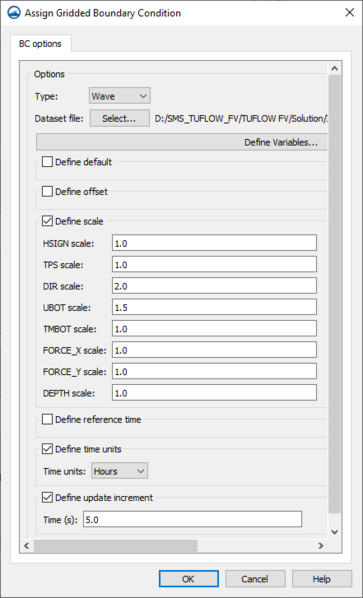
Size of this preview: 363 × 598 pixels. Other resolution: 441 × 727 pixels.
Original file (441 × 727 pixels, file size: 24 KB, MIME type: image/png)
Assign Gridded Boundary Condition dialog that opens when Assign BC... is selected in the Add Gridded BCs dialog. The Add Gridded BCs dialog opens when Define BCs is selected under the Boundary conditions tab on the TUFLOWFV Model Control dialog.
File history
Click on a date/time to view the file as it appeared at that time.
| Date/Time | Thumbnail | Dimensions | User | Comment | |
|---|---|---|---|---|---|
| current | ★ Approved revision 17:36, 15 February 2022 |  | 441 × 727 (24 KB) | Rcorrigan (talk | contribs) |
You cannot overwrite this file.
File usage
The following 2 pages use this file: