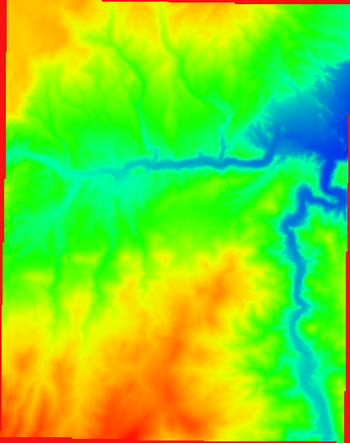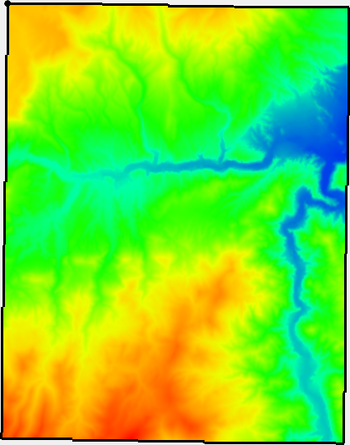Template:Bounds to Polygon: Difference between revisions
From XMS Wiki
Jump to navigationJump to search
m (Protected "Template:Bounds to Polygon" ([Edit=Allow only administrators] (indefinite) [Move=Allow only administrators] (indefinite))) |
No edit summary |
||
| Line 4: | Line 4: | ||
Inactive regions of a raster are determined by the NODATA value of the raster. | Inactive regions of a raster are determined by the NODATA value of the raster. | ||
:[[File:BoundstoPolygon1.png|thumb|none|350 px|Raster containing NODATA cells (shown in red) on the border.]] | |||
Raster containing NODATA cells (shown in red) on the border. | :[[File:BoundstoPolygon2.png|thumb|none|350 px|Boundary polygon surrounding the active region of the polygon.]] | ||
Boundary polygon surrounding the active region of the polygon. | |||
===Input Parameters=== | ===Input Parameters=== | ||
*''Input raster'' – The raster for which the active boundary polygon will be created. | *''Input raster'' – The raster for which the active boundary polygon will be created. | ||
| Line 14: | Line 12: | ||
===Current Location in Toolbox=== | ===Current Location in Toolbox=== | ||
Rasters/Bounds to Polygon | Rasters/Bounds to Polygon | ||
<noinclude>[[Category:Tools]]</noinclude> | <noinclude>[[Category:Tools]]</noinclude> | ||
Revision as of 15:12, 7 December 2021
The Bounds to Polygon tool creates a new coverage with polygons bounding all of the active regions of the raster. Any inactive regions that fall within an interior polygon will be deleted automatically.
Inactive regions of a raster are determined by the NODATA value of the raster.
Input Parameters
- Input raster – The raster for which the active boundary polygon will be created.
Output Parameters
- Output coverage – The new coverage to be created, containing the boundary polygon for the active region of the input raster.
Current Location in Toolbox
Rasters/Bounds to Polygon