Search results
From XMS Wiki
Jump to navigationJump to search
Page title matches
- ...rmation on 1D Hyd Centerline and 1D Hyd Cross Section coverages in the Map module. # Developing a 1D-Hydraulic Centerline coverage including the centerline and optional bank ar3 KB (483 words) - 22:16, 24 March 2022
- ...these tools is described in the information on River Coverages in the Map module. ...nly major model supported is [[SMS:HEC-RAS 11.2 and earlier|HEC-RAS]]. The module includes tools for visualizing results computed for cross sections and reac8 KB (1,328 words) - 21:48, 24 March 2022
- The 1D grid module [[File:1D Grid Icon.svg|16 px]] is used to display 1D coastal data. ...st (left) and the land would be to the west (right). The dimensions of the 1D grid are specified using the [[SMS:Grid Frame Properties|grid frame]].2 KB (400 words) - 18:15, 3 February 2022
- #redirect [[Grid Module]]25 bytes (3 words) - 14:46, 23 May 2016
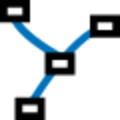
File:1D-River-Module-Icon.svg SMS 1D-River Module Icon [[Category:Module Icons]](60 × 60 (4 KB)) - 15:10, 14 September 2017- ...rmation on 1D Hyd Centerline and 1D Hyd Cross Section coverages in the Map module. # Developing a 1D-Hydraulic Centerline coverage including the centerline and optional bank ar2 KB (396 words) - 21:57, 21 March 2019
- #REDIRECT [[SMS:1D River Module]]33 bytes (5 words) - 18:03, 12 July 2013
- #REDIRECT [[SMS:1D River Module Menus]]39 bytes (6 words) - 18:21, 12 July 2013
- When the [[SMS:1D River Module|1D River Module]] is active, the following menus are available. The 1D river module makes use of the [[SMS:File Menu|''File'']], [[SMS:Edit Menu|''Edit'']], [[2 KB (243 words) - 14:06, 12 June 2019
- ! width="200" style="background: #ddf"|<small>1D River Module</small> * <small> [[SMS:1D River Module|1D River Module]]433 bytes (58 words) - 17:58, 13 July 2016
- #redirect [[SMS:1D Grid Display Options]]41 bytes (6 words) - 15:52, 30 January 2014
- #redirect [[SMS:1D River Module]]33 bytes (5 words) - 19:53, 13 October 2014
Page text matches
- ! width="200" style="background: #ddf"|<small>1D River Module</small> * <small> [[SMS:1D River Module|1D River Module]]433 bytes (58 words) - 17:58, 13 July 2016
- *[[SMS:Cartesian Grid Data Menu|SMS Cartesian Grid Module Data Menu]] *[[SMS:1D Grid Module|SMS 1D Grid Module Data Menu]]617 bytes (102 words) - 15:47, 26 May 2016
- Articles related to the 1D River module in SMS. [[Category:SMS Modules|1D River]]27 members (2 subcategories, 15 files) - 14:39, 18 September 2017
- Files and articles related to dialogs in the 1D River/1D-Hydraulic module [[Category:SMS 1D River]]12 members (0 subcategories, 10 files) - 15:45, 7 November 2016
- '''Grid Module''' can refer to: *[[GMS:2D Grid Module|GMS 2D Grid Module]]575 bytes (85 words) - 16:40, 16 July 2020

File:Create Groin Tool.svg 1D Grid Module Create Jetty/Groin tool [[Category:SMS 1D Grid]](60 × 60 (3 KB)) - 14:21, 11 September 2017- ...Frame''']] [[File:Create 1D Grid Frame Tool.svg|16 px]] tool, click out a 1D grid frame. ...t Explorer and select [[SMS:Converting Coverages|''Convert'' | '''Map→1D Grid''']].513 bytes (79 words) - 14:45, 21 June 2017

File:Create Seawall Tool.svg 1D Grid Module Create Seawall tool [[Category:SMS 1D Grid]](60 × 60 (4 KB)) - 14:21, 11 September 2017
File:Create Breakwater Tool.svg 1D Grid Module Create Breakwater Tool [[Category:SMS 1D Grid]](60 × 60 (3 KB)) - 14:20, 11 September 2017- 1D grid icons. {{DEFAULTSORT:Grid icons, 1D}}13 members (0 subcategories, 13 files) - 14:35, 10 May 2017
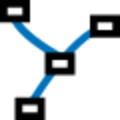
File:1D-River-Module-Icon.svg SMS 1D-River Module Icon [[Category:Module Icons]](60 × 60 (4 KB)) - 15:10, 14 September 2017- ...[[SMS:Macros#Optional Macro Toolbar|Optional Macro]]) {{·}} [[SMS:Modules|Module Toolbar]] {{·}} [[SMS:Static Tools|Static Tools]] ...} [[SMS:Quadtree Tools|Quadtree]] {{·}} [[SMS:Scatter_Module_Tools|Scatter Module]]1 KB (150 words) - 18:25, 5 May 2022
- ;1. 1D River Module :[[SMS:1D River Module|1D River Module]]2 KB (211 words) - 19:59, 8 February 2023
- ...ment mesh) is preserved when switching to a different module. Activating a module only changes the [[SMS:Dynamic Tools|Dynamic Toolbar]] and available menu c {{SMS Module Selection|Heading===Module Selection==}}2 KB (300 words) - 18:06, 5 May 2022
- * [[SMS:1D River Module#1D River Module Tools|1D River Module Tools]] [[Category:SMS 1D River]]778 bytes (110 words) - 14:07, 12 June 2019
- The 1D grid module [[File:1D Grid Icon.svg|16 px]] is used to display 1D coastal data. ...st (left) and the land would be to the west (right). The dimensions of the 1D grid are specified using the [[SMS:Grid Frame Properties|grid frame]].2 KB (400 words) - 18:15, 3 February 2022
- ...rmation on 1D Hyd Centerline and 1D Hyd Cross Section coverages in the Map module. # Developing a 1D-Hydraulic Centerline coverage including the centerline and optional bank ar2 KB (396 words) - 21:57, 21 March 2019
- #REDIRECT [[SMS:1D River Module]]33 bytes (5 words) - 18:02, 12 July 2013
- #REDIRECT [[SMS:1D River Module]]33 bytes (5 words) - 18:02, 12 July 2013
- #REDIRECT [[SMS:1D River Module]]33 bytes (5 words) - 18:03, 12 July 2013