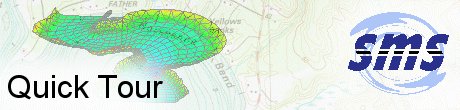SMS:Quick Tour - Datasets: Difference between revisions
From XMS Wiki
Jump to navigationJump to search
m (moved SMS:Quick Tour - Data Sets to SMS:Quick Tour - Datasets) |
No edit summary |
||
| Line 1: | Line 1: | ||
[[Image:Quick_Tour.jpg]] | [[Image:Quick_Tour.jpg]] | ||
Large data arrays in SMS are organized as " | Large data arrays in SMS are organized as "datasets." A dataset is a set of vector or scalar values associated with a mesh, grid, or scatter point set. Datasets can be steady state or transient (multiple time steps). Most datasets represent model solutions but datasets also result from interpolation and operations on existing datasets. Contour displays are based on the active dataset for an object. Datasets are managed using the Data Browser and the combo boxes at the top of the SMS window. | ||
[[Image:databrowser.gif]] | [[Image:databrowser.gif]] | ||
Revision as of 20:45, 31 May 2013
Large data arrays in SMS are organized as "datasets." A dataset is a set of vector or scalar values associated with a mesh, grid, or scatter point set. Datasets can be steady state or transient (multiple time steps). Most datasets represent model solutions but datasets also result from interpolation and operations on existing datasets. Contour displays are based on the active dataset for an object. Datasets are managed using the Data Browser and the combo boxes at the top of the SMS window.