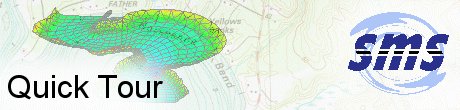SMS:Quick Tour - Edit Strip: Difference between revisions
From XMS Wiki
Jump to navigationJump to search
No edit summary |
No edit summary |
||
| Line 8: | Line 8: | ||
[[SMS:Quick Tour - Project Explorer| '''< Previous''']] | [[SMS:Quick Tour - Modules| ''' Next >''']] | [[SMS:Quick Tour - Project Explorer| '''< Previous''']] | [[SMS:Quick Tour - Modules| ''' Next >''']] | ||
[[Category:SMS Quick Tour]] | [[Category:SMS Quick Tour|Edit]] | ||
Revision as of 16:59, 4 November 2016
The edit strip below the menus allows the user to see the coordinates of the selected node, vertex, point, etc. In most cases, the user can edit the entity by changing the values of the x, y, and z coordinates. The dataset values at that location are also displayed to the right.