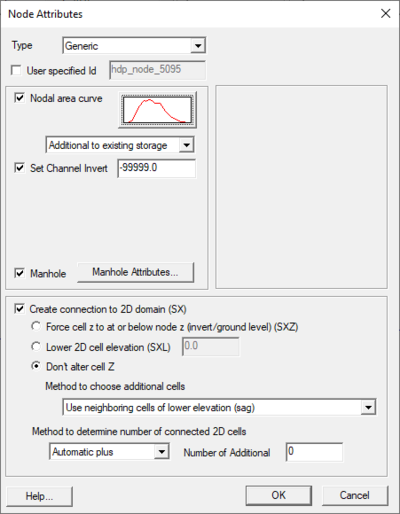SMS:TUFLOW Network Node Attributes
From XMS Wiki
Jump to navigationJump to search
The TUFLOW Network Node Attributes dialog has the following options:
- Type – Each node can be assigned as one of the following types: "Generic", "Inlet – Circular", "Inlet – Rectangular", "Inlet – Weir", or "Inlet – From Database".
- User specified Id – Allows specifying a name for the node.
- Create connection to 2D domain (SX)
- Force cell z to at or below node z (invert/ground level)(SXZ)
- Lower 2D cell elevation (SXL)
- Don't alter cell Z
- Method to choose additional cells
- Method to determine number of connected 2D cells – Provides to options: "Automatic Plus" or "Specified".
- Number of Additional
- Number of Cells
Generic Node Options
- Nodal area curve
- "Overwrite existing storage"
- "Additional to existing storage"
- Set Channel Invert
- Manhole
Inlet Options
- Additional Nodal
- Ground Level
- Invert (bottom)
- Number of inlets
- Manhole
Circular Inlet Options
- Shape Diameter
- Contraction Coefficients Width
- Losses
- Entry
- Exit
Rectangular Inlet Options
Shape
- Width
- Height
Contraction Coefficients
- Width
- Height
Losses
- Entry
- Exit
Weir Inlet Options
- Shape Width
- Weir coefficient Multiplier
From Database Inlet Options
- Inlet database name
- Inlet Database
Related Topics
- [[