Search results
From XMS Wiki
Jump to navigationJump to search
Page title matches
- .... Several methods are available for changing the active/inactive status of cells. ...GMS:ICBUND Array|ICBUND]] array in MT3DMS also has an effect on the active/inactive flags.3 KB (525 words) - 17:15, 8 September 2016
- ...rshed boundary should be active while cells outside the boundary should be inactive. ...ecting the '''Activate Selected''' command in the ''Grids'' menu (inactive cells can only be selected if they are being displayed).2 KB (293 words) - 16:00, 5 December 2017
Page text matches
- #REDIRECT [[GMS:Active/Inactive Cells]]39 bytes (5 words) - 18:23, 15 October 2013
- #REDIRECT [[GMS:Active/Inactive Cells]]39 bytes (5 words) - 18:23, 15 October 2013
- #REDIRECT [[GMS:Active/Inactive Cells]]39 bytes (5 words) - 18:24, 15 October 2013
- #REDIRECT [[WMS:Active/Inactive Cells]]39 bytes (5 words) - 21:10, 29 August 2013
- #REDIRECT [[WMS:Active/Inactive Cells]]39 bytes (5 words) - 21:10, 29 August 2013
- #REDIRECT [[WMS:Active/Inactive Cells]]39 bytes (5 words) - 21:10, 29 August 2013
- #REDIRECT [[WMS:Active/Inactive Cells]]39 bytes (5 words) - 21:10, 29 August 2013
- #REDIRECT [[GMS:Active/Inactive Cells]]39 bytes (5 words) - 18:23, 15 October 2013
- #REDIRECT [[GMS:Active/Inactive Cells]]39 bytes (5 words) - 18:23, 15 October 2013
- #REDIRECT [[GMS:Active/Inactive Cells]]39 bytes (5 words) - 18:23, 15 October 2013
- .... Several methods are available for changing the active/inactive status of cells. ...GMS:ICBUND Array|ICBUND]] array in MT3DMS also has an effect on the active/inactive flags.3 KB (525 words) - 17:15, 8 September 2016
- ...rshed boundary should be active while cells outside the boundary should be inactive. ...ecting the '''Activate Selected''' command in the ''Grids'' menu (inactive cells can only be selected if they are being displayed).2 KB (293 words) - 16:00, 5 December 2017
- ...n the grid defining the type of the cell as either constant concentration, inactive, or variable concentration. ; Inactive : An ICBUND value of zero indicates that the cell is inactive.3 KB (567 words) - 16:39, 15 November 2017
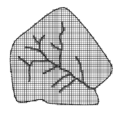
File:PolygonGrid.png Grid created from polygon with active and inactive cells(435 × 409 (8 KB)) - 14:36, 3 May 2016- *The'' Cells'' item is used to display the edges of active grid cells. The cells are drawn using the specified grid cell color and at the height set by the ...options dictate the form of the cells, whether smooth or block-style. The cells are both drawn and contoured in this style.3 KB (549 words) - 14:56, 6 October 2017
- ...e with polygons bounding all of the active regions of the raster including inactive regions that fall within an interior polygon. Inactive regions of a raster are determined by the NODATA value of the raster.1 KB (176 words) - 19:57, 25 October 2023
- ...e with polygons bounding all of the active regions of the raster including inactive regions that fall within an interior polygon. Inactive regions of a raster are determined by the NODATA value of the raster.1 KB (173 words) - 19:11, 26 October 2023
- ...for each cell in the grid defining the type of the cell as constant head, inactive, or variable head. ; Inactive : An IBOUND value of zero indicates that the cell is inactive (no-flow).2 KB (291 words) - 15:51, 13 October 2017
- | Nodes || Displays grid nodes on the corners of the cells for both mesh- and cell-centered [[GMS:2D Grid Module#Grid Types|grid types | Cell edges || The ''Cell edges'' item displays the edges of grid cells. The cells are either drawn using the default cell color or the color of the material3 KB (559 words) - 18:17, 5 April 2022
- ...erage with polygons bounding all of the active regions of the raster. Any inactive regions that fall within an interior polygon will be deleted automatically. Inactive regions of a raster are determined by the NODATA value of the raster.981 bytes (138 words) - 19:55, 25 October 2023