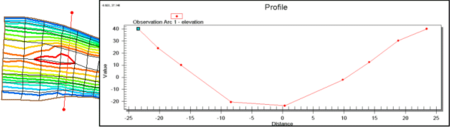Template:SMS at a glance plots: Difference between revisions
From XMS Wiki
Jump to navigationJump to search
No edit summary |
No edit summary |
||
| (7 intermediate revisions by the same user not shown) | |||
| Line 1: | Line 1: | ||
[[ | [[File:ProfilePlot.png|thumb|450px|right|A plot showing a cross section view of a river channel]] | ||
{{{Heading}}} | {{{Heading}}} | ||
* 2D plots to visualize results and compare to measured values | * 2D plots to visualize results and compare to measured values | ||
* Profile plots view scalar data along an arc | * Profile plots view scalar data along an arc | ||
* Time | * Time series plots view scalar, vector, or flux (flow rate) data at a point or across an arc | ||
* Several kinds of plots can be used to compare model results with measured data | * Several kinds of plots can be used to compare model results with measured data | ||
{{{Link|}}} | {{{Link|}}}<br style="clear:both;"/><noinclude>[[Category:SMS at a glance|plot]][[Category:SMS Plots]]</noinclude> | ||
<br style="clear:both;"/> | |||
Latest revision as of 14:28, 18 April 2017
{{{Heading}}}
- 2D plots to visualize results and compare to measured values
- Profile plots view scalar data along an arc
- Time series plots view scalar, vector, or flux (flow rate) data at a point or across an arc
- Several kinds of plots can be used to compare model results with measured data