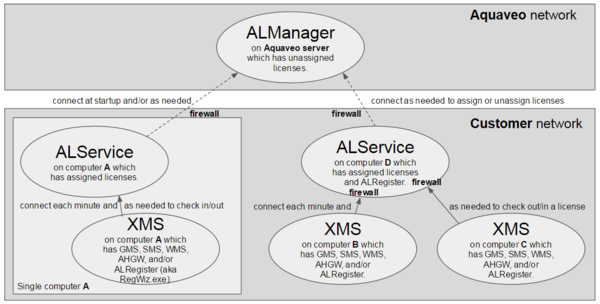User:Jcreer/Aquaveo License Service
From XMS Wiki
Jump to navigationJump to search
| This contains information about future features. |
The new Aquaveo License Service protection (ALS protection) replaces the old Sentinel and password protection (SAP protection) with a design which:
- Eliminates hardware locks and drivers.
- Allows virtual machine and servers to be used without restriction.
- Enforces the expiration date of evaluation or checked licenses.
- Detects the overuse of evaluation or checked licenses.
- Still allows customers to share a license within a user session.
- Still allows customers to move a license between computers.
- Still allows customers to share a network license.
- Still allows Aquaveo to create non-network licenses.
- Could detect the overuse of non-checked licenses or warn user when not verified. (currently disabled)
Single and Network User Configurations
Single User
- Start XMS
- Select Default Local address
- Add license code
- Close RegWiz
- XMS opens
Network User
Automatically gets a license from default AquaLicenseDNS
- Install XMS
- Run XMS