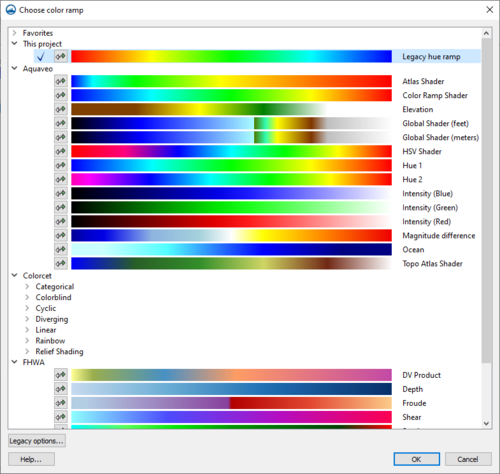User:Jcreer/Choose Color Ramp: Difference between revisions
From XMS Wiki
Jump to navigationJump to search
No edit summary |
No edit summary |
||
| Line 2: | Line 2: | ||
[[File:Choose Color Ramp.png|thumb|500 px|''Choose color ramp'' dialog]] | [[File:Choose Color Ramp.png|thumb|500 px|''Choose color ramp'' dialog]] | ||
The ''Choose color ramp'' dialog allows selecting or creating a a color palette for . The ''Choose color ramp'' dialog is opened from the '''Color Ramp...''' button on the [[SMS:Contours|''Contours'']] and [[SMS:Vector Display Options|''Vectors'']] tabs of the [[SMS:Display Options|''Display Options'']] dialog. | The ''Choose color ramp'' dialog allows selecting or creating a a color palette for . The ''Choose color ramp'' dialog is opened from the '''Color Ramp...''' button on the [[SMS:Contours|''Contours'']] and [[SMS:Vector Display Options|''Vectors'']] tabs of the [[SMS:Display Options|''Display Options'']] dialog. | ||
The ''Choose color ramp'' dialog allows the user to select a color palette for the contour display. The color palettes are organized in the following folders: | |||
*''Favorites'' | |||
*''This project'' | |||
*''Aquaveo'' | |||
*''Colorcet'' | |||
*''FHWA'' | |||
Revision as of 21:00, 15 May 2023
The Choose color ramp dialog allows selecting or creating a a color palette for . The Choose color ramp dialog is opened from the Color Ramp... button on the Contours and Vectors tabs of the Display Options dialog.
The Choose color ramp dialog allows the user to select a color palette for the contour display. The color palettes are organized in the following folders:
- Favorites
- This project
- Aquaveo
- Colorcet
- FHWA