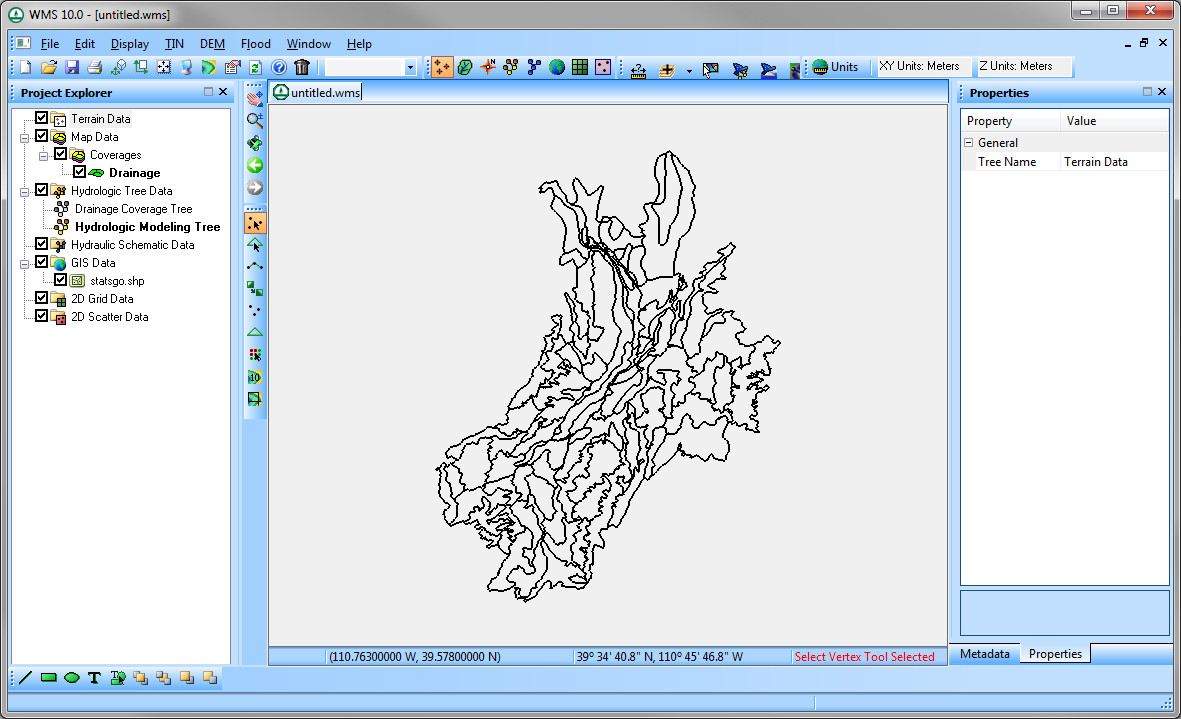WMS:Quick Tour - Adding GIS Data without ArcObjects: Difference between revisions
From XMS Wiki
Jump to navigationJump to search
No edit summary |
No edit summary |
||
| Line 3: | Line 3: | ||
For individuals who prefer not to use ArcObjects, or do not have access to an ArcGIS license, WMS provides a second method for opening GIS data. This method requires that the data be in shapefile format before it can be added to WMS. The entire shapefile, or a subset of shapes, can then be converted to feature objects. | For individuals who prefer not to use ArcObjects, or do not have access to an ArcGIS license, WMS provides a second method for opening GIS data. This method requires that the data be in shapefile format before it can be added to WMS. The entire shapefile, or a subset of shapes, can then be converted to feature objects. | ||
[[Image: | [[Image:GISshapefileExample.jpg]] | ||
Revision as of 16:56, 2 June 2015
For individuals who prefer not to use ArcObjects, or do not have access to an ArcGIS license, WMS provides a second method for opening GIS data. This method requires that the data be in shapefile format before it can be added to WMS. The entire shapefile, or a subset of shapes, can then be converted to feature objects.