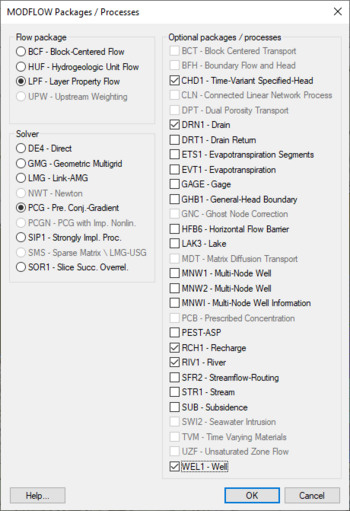GMS:MODFLOW Packages Supported in GMS: Difference between revisions
From XMS Wiki
Jump to navigationJump to search
No edit summary |
No edit summary |
||
| (35 intermediate revisions by 6 users not shown) | |||
| Line 1: | Line 1: | ||
{{MODFLOW Links}} | {{MODFLOW Links}} | ||
__TOC__ | |||
[[GMS:MODFLOW|MODFLOW]] is divided into a series of components called "packages." Each package performs a specific task. The input for each package is generally contained in a separate file. The MODFLOW packages supported by GMS are listed in the following tables. | [[GMS:MODFLOW|MODFLOW]] is divided into a series of components called "packages." Each package performs a specific task. The input for each package is generally contained in a separate file. The MODFLOW packages supported by GMS are listed in the following tables. | ||
The MODFLOW packages to be used in the MODFLOW simulation are specified in the Packages dialog. This dialog is accessed in the [[GMS:Global Options/Basic Package|''Global Options\Basic Package'']] dialog. Some of the packages are always required for a simulation and some are optional. One of the flow model packages and one of the solver packages must be selected. Each of the boundary condition/source/sink packages is optional. | The MODFLOW packages to be used in the MODFLOW simulation are specified in the ''Packages'' dialog. This dialog is accessed in the [[GMS:Global Options/Basic Package|''Global Options\Basic Package'']] dialog. Some of the packages are always required for a simulation and some are optional. One of the flow model packages and one of the solver packages must be selected. Each of the boundary condition/source/sink packages is optional. | ||
For any package not currently supported in GMS, the file associated with that package will be ignored when the model is imported. However, GMS keeps track of unsupported packages it encounters when reading the name file and, when the project is saved, GMS lists the unsupported packages in the name file and copies the unsupported package files from the old directory to the new directory. | For any package not currently supported in GMS, the file associated with that package will be ignored when the model is imported. However, GMS keeps track of unsupported packages it encounters when reading the name file and, when the project is saved, GMS lists the unsupported packages in the name file and copies the unsupported package files from the old directory to the new directory. | ||
[[File:MODFLOWpackages.png|thumb|none|left|350 px|The ''MODFLOW Packages'' dialog.]] | |||
After specifying packages for a MODFLOW simulation, the package parameters for each package can be reached through the ''MODFLOW'' menu; or by right-clicking on the package icon [[File:MODFLOW Package Icon.svg|16 px]] in the Project Explorer and selecting the '''Properties''' command. | |||
==Global Options & Output== | ==Global Options & Output== | ||
{| class="wikitable" | {| class="wikitable" | ||
!width="75"| | !width="75"|Abbrev. Name | ||
!width="200"|Package/File Name | !width="200"|Package/File Name | ||
!width="65"|USGS | !width="65"|USGS | ||
| Line 16: | Line 21: | ||
!width="75"|Extension | !width="75"|Extension | ||
|- | |- | ||
| align ="center" |MFN||align ="center" |Name file || align ="center" | [http://water.usgs.gov/nrp/gwsoftware/modflow2000/MFDOC/name_file.htm] || align ="left" | The MODFLOW name file. GMS uses "mfn" as the extension. || align ="center" |Yes|| align ="center" |*.mfn | | align ="center" |MFN||align ="center" |[[GMS:MODFLOW Name File Dialog|Name file]] || align ="center" | [http://water.usgs.gov/nrp/gwsoftware/modflow2000/MFDOC/name_file.htm] || align ="left" | The MODFLOW name file. GMS uses "mfn" as the extension. || align ="center" |Yes|| align ="center" |*.mfn | ||
|- | |- | ||
|align ="center" |BAS6||align ="center" |[[GMS:Global Options/Basic Package|Basic Package]]|| align ="center" | [http://water.usgs.gov/nrp/gwsoftware/modflow2000/MFDOC/bas6.htm] || align ="left" | Used to specify the grid dimensions, the computational time steps, and an array identifying which packages are to be used.|| align ="center" |Yes|| align ="center" |*. | |align ="center" |BAS6||align ="center" |[[GMS:Global Options/Basic Package|Basic Package]]|| align ="center" | [http://water.usgs.gov/nrp/gwsoftware/modflow2000/MFDOC/bas6.htm] || align ="left" | Used to specify the grid dimensions, the computational time steps, and an array identifying which packages are to be used.|| align ="center" |Yes|| align ="center" |*.ba6 | ||
|- | |- | ||
|align ="center" |DIS||align ="center" |Discretization File|| align ="center" |[http://water.usgs.gov/nrp/gwsoftware/modflow2000/MFDOC/dis.htm]|| align ="left" |The Discretization File is used to specify certain data used in all models. These include, the number of rows, columns and layers, the cell sizes, the presence of Quasi-3D confining beds, the time discretization.|| align ="center" |Yes|| align ="center" |*.dis | |align ="center" |DIS||align ="center" |Discretization File|| align ="center" |[http://water.usgs.gov/nrp/gwsoftware/modflow2000/MFDOC/dis.htm]|| align ="left" |The Discretization File is used to specify certain data used in all models. These include, the number of rows, columns and layers, the cell sizes, the presence of Quasi-3D confining beds, the time discretization.|| align ="center" |Yes|| align ="center" |*.dis | ||
| Line 26: | Line 31: | ||
==Flow Packages== | ==Flow Packages== | ||
Interfaces to four different flow packages are provided in GMS: the block centered flow ([[GMS:BCF Package|BCF]]), the layer property flow ([[GMS:LPF Package|LPF]]), the hydrogeologic unit flow ([[GMS:HUF Package|HUF]]), and the upstream weighting ([[GMS:UPW Package|UPW]]) packages. One of these four packages must be selected in the Packages dialog. | Interfaces to four different flow packages are provided in GMS: the block-centered flow ([[GMS:BCF Package|BCF]]), the layer property flow ([[GMS:LPF Package|LPF]]), the hydrogeologic unit flow ([[GMS:HUF Package|HUF]]), and the upstream weighting ([[GMS:UPW Package|UPW]]) packages. One of these four packages must be selected in the ''Packages'' dialog. | ||
{| class="wikitable" | {| class="wikitable" | ||
!width="75"| | !width="75"|Abbrev. Name | ||
!width="200"|Package Name | !width="200"|Package Name | ||
!width="65"|USGS | !width="65"|USGS | ||
| Line 36: | Line 41: | ||
!width="75"|Extension | !width="75"|Extension | ||
|- | |- | ||
|align ="center" |BCF6||align ="center" |[[GMS:BCF Package|Block Centered Flow Package]]|| align ="center" | [http://water.usgs.gov/nrp/gwsoftware/modflow2000/MFDOC/bcf.htm]|| align ="left"|Performs the cell by cell flow calculations. The input to this package includes layer types and cell attributes such as storage coefficients and transmissivity. Parameters for sensitivity analysis or parameter estimation are NOT supported.|| align ="center" |Yes< | |align ="center" |BCF6||align ="center" |[[GMS:BCF Package|Block-Centered Flow Package]]|| align ="center" | [http://water.usgs.gov/nrp/gwsoftware/modflow2000/MFDOC/bcf.htm]|| align ="left"|Performs the cell by cell flow calculations. The input to this package includes layer types and cell attributes such as storage coefficients and transmissivity. Parameters for sensitivity analysis or parameter estimation are NOT supported.|| align ="center" |Yes<ref name="flow package" group="n">One of the flow packages must be used.</ref>|| align ="center" |*.bcf | ||
|- | |- | ||
| align ="center" |LPF||align ="center" |[[GMS:LPF Package|Layer Property Flow Package]]||align ="center" | [http://water.usgs.gov/nrp/gwsoftware/modflow2000/MFDOC/lpf.htm]|| align ="left"|Performs the cell by cell flow calculations. The input to this package includes layer types and cell attributes such as storage coefficients and transmissivity.|| align ="center" |Yes< | | align ="center" |LPF||align ="center" |[[GMS:LPF Package|Layer Property Flow Package]]||align ="center" | [http://water.usgs.gov/nrp/gwsoftware/modflow2000/MFDOC/lpf.htm]|| align ="left"|Performs the cell by cell flow calculations. The input to this package includes layer types and cell attributes such as storage coefficients and transmissivity.|| align ="center" |Yes<ref name="flow package" group="n"/>|| align ="center" |*.lpf | ||
|- | |- | ||
|align ="center" |UPW||align ="center" |[[GMS:UPW Package|Upstream Weighting Flow Package]]|| align ="center" | [http://water.usgs.gov/nrp/gwsoftware/modflow2000/MFDOC/upw_upstream_weighting_package.htm]|| align ="left"|Based on the LPF package. Modified to provide a linear formulation that can be used with the NWT solver.|| align ="center" |Yes< | |align ="center" |UPW||align ="center" |[[GMS:UPW Package|Upstream Weighting Flow Package]]|| align ="center" | [http://water.usgs.gov/nrp/gwsoftware/modflow2000/MFDOC/upw_upstream_weighting_package.htm]|| align ="left"|Based on the LPF package. Modified to provide a linear formulation that can be used with the NWT solver.|| align ="center" |Yes<ref name="flow package" group="n"/>|| align ="center" |*.upw | ||
|- | |- | ||
|align ="center" |HUF||align ="center" |[[GMS:HUF Package|Hydrogeologic Unit Flow Package]]|| align ="center" | [http://water.usgs.gov/nrp/gwsoftware/modflow2000/MFDOC/huf2.htm]|| align ="left"|Defines the model stratigraphy in a grid independent fashion (in the vertical direction).|| align ="center" |Yes< | |align ="center" |HUF||align ="center" |[[GMS:HUF Package|Hydrogeologic Unit Flow Package]]|| align ="center" | [http://water.usgs.gov/nrp/gwsoftware/modflow2000/MFDOC/huf2.htm]|| align ="left"|Defines the model stratigraphy in a grid independent fashion (in the vertical direction).|| align ="center" |Yes<ref name="flow package" group="n"/>|| align ="center" |*.huf | ||
|} | |} | ||
==Solver Packages== | ==Solver Packages== | ||
{| class="wikitable" | {| class="wikitable" | ||
!width="75"| | !width="75"|Abbrev. Name | ||
!width="200"|Package Name | !width="200"|Package Name | ||
!width="65"|USGS | !width="65"|USGS | ||
| Line 56: | Line 60: | ||
!width="75"|Extension | !width="75"|Extension | ||
|- | |- | ||
|align ="center" |GMG||align ="center"|[[GMS:GMG Package|Geometric Multi-Grid ]]||align ="center" | [http://water.usgs.gov/nrp/gwsoftware/modflow2000/MFDOC/gmg.htm]|| align ="left"|The Geometric Multigrid Solver is used to solve the finite difference equations in each step of a MODFLOW stress period.|| align ="center" |Yes< | |align ="center" |GMG||align ="center"|[[GMS:GMG Package|Geometric Multi-Grid ]]||align ="center" | [http://water.usgs.gov/nrp/gwsoftware/modflow2000/MFDOC/gmg.htm]|| align ="left"|The Geometric Multigrid Solver is used to solve the finite difference equations in each step of a MODFLOW stress period.|| align ="center" |Yes<ref name="solver" group="n">One of these solvers must be selected in the ''Packages'' dialog.</ref>|| align ="center" |*.gmg | ||
|- | |- | ||
|align ="center" | | |align ="center" |SIP1||align ="center"|[[GMS:SIP Package|Strongly Implicit Procedure]]||align ="center" | [http://water.usgs.gov/nrp/gwsoftware/modflow2000/MFDOC/sip.htm]|| align ="left"|The Strongly Implicit Procedure package is used to solve the finite difference equations in each step of a MODFLOW stress period.||align ="center" |Yes<ref name="solver" group="n"/>|| align ="center" |*.sip | ||
|- | |- | ||
|align ="center" | | |align ="center" |PCG||align ="center"|[[GMS:PCG Package|Preconditioned Conjugate Gradient Method]]||align ="center" | [http://water.usgs.gov/nrp/gwsoftware/modflow2000/MFDOC/pcg.htm]|| align ="left"|The Preconditioned Conjugate-Gradient package is used to solve the finite difference equations in each step of a MODFLOW stress period.||align ="center" |Yes<ref name="solver" group="n"/>|| align ="center" |*.pcg | ||
|- | |- | ||
|align ="center" |PCGN||align ="center"|[[GMS:PCGN Package|Preconditioned Conjugate Gradient Solver with Improved Nonlinear Control]]||align ="center" | [http://water.usgs.gov/nrp/gwsoftware/modflow2000/MFDOC/pcgn.htm]|| align ="left"|The Preconditioned Conjugate-Gradient package is used to solve the finite difference equations in each step of a MODFLOW stress period.||align ="center" |Yes< | |align ="center" |PCGN||align ="center"|[[GMS:PCGN Package|Preconditioned Conjugate Gradient Solver with Improved Nonlinear Control]]||align ="center" | [http://water.usgs.gov/nrp/gwsoftware/modflow2000/MFDOC/pcgn.htm]|| align ="left"|The Preconditioned Conjugate-Gradient package is used to solve the finite difference equations in each step of a MODFLOW stress period.||align ="center" |Yes<ref name="solver" group="n"/>|| align ="center" |*.pcgn | ||
|- | |- | ||
|align ="center" | | |align ="center" |SOR1||align ="center" |[[GMS:SSOR Package|Slice-Successive Overrelaxation Method]]||align ="center" | [http://water.usgs.gov/nrp/gwsoftware/modflow2000/MFDOC/sor.htm]|| align ="left"|The Slice-Successive Overrelaxation package is used to solve the finite difference equations in each step of a MODFLOW stress period.||align ="center" |Yes<ref name="solver" group="n"/>|| align ="center" |*.sor | ||
|- | |- | ||
|align ="center" |SAMG or | |align ="center" |SAMG or LMG||align ="center" |[[GMS:LMG Package|Algebraic Multi-Grid for Systems Solver]]||align ="center" | [http://water.usgs.gov/nrp/gwsoftware/modflow2000/MFDOC/lmg.htm]|| align ="left"|The LMG or Link-AMG package is used to solve the finite difference equations in each step of a MODFLOW stress period.||align ="center" |Yes<ref name="solver" group="n"/>|| align ="center" |*.lmg | ||
|- | |- | ||
|align ="center" |DE4||align ="center" |[[GMS:DE4 Package|Direct Solver]]||align ="center" |[http://water.usgs.gov/nrp/gwsoftware/modflow2000/MFDOC/de4.htm]|| align ="left"|The DE4 package is used to solve the finite difference equations in each step of a MODFLOW stress period.||align ="center" |Yes< | |align ="center" |DE4||align ="center" |[[GMS:DE4 Package|Direct Solver]]||align ="center" |[http://water.usgs.gov/nrp/gwsoftware/modflow2000/MFDOC/de4.htm]|| align ="left"|The DE4 package is used to solve the finite difference equations in each step of a MODFLOW stress period.||align ="center" |Yes<ref name="solver" group="n"/>|| align ="center" |*.de4 | ||
|- | |- | ||
|align ="center" |NWT||align ="center" |[[GMS:NWT Package|Newton Solver]]||align ="center" |[http://water.usgs.gov/nrp/gwsoftware/modflow2000/MFDOC/nwt_newton_solver.htm]|| align ="left"|The NWT package is used to solve the finite difference equations in each step of a MODFLOW-NWT stress period.||align ="center" |Yes< | |align ="center" |NWT||align ="center" |[[GMS:NWT Package|Newton Solver]]||align ="center" |[http://water.usgs.gov/nrp/gwsoftware/modflow2000/MFDOC/nwt_newton_solver.htm]|| align ="left"|The NWT package is used to solve the finite difference equations in each step of a [[GMS:MODFLOW-NWT|MODFLOW-NWT]] stress period.||align ="center" |Yes<ref name="solver" group="n"/>|| align ="center" |*.nwt | ||
|- | |||
|align ="center" |SMS||align ="center" |[[GMS:SMS Package|Sparse Matrix Solver]]||align ="center" |[http://water.usgs.gov/ogw/mfusg]|| align ="left"|The SMS package is used to solve the finite volume equations in each step of a [[GMS:MODFLOW-USG|MODFLOW-USG]] stress period.||align ="center" |Yes<ref name="solver" group="n"/>|| align ="center" |*.sms | |||
|} | |} | ||
Once a solver has been selected, the appropriate solver package dialog can be accessed through one of the solver commands (LMG, SIP, PCG2, or SSOR) in the ''MODFLOW'' menu. The default values shown in each dialog are typically adequate. | Once a solver has been selected, the appropriate solver package dialog can be accessed through one of the solver commands (LMG, SIP, PCG2, or SSOR) in the ''MODFLOW'' menu. The default values shown in each dialog are typically adequate. | ||
| Line 82: | Line 86: | ||
{| class="wikitable" | {| class="wikitable" | ||
!width="75"| | !width="75"|Abbrev. Name | ||
!width="200"|Package Name | !width="200"|Package Name | ||
!width="65"|USGS | !width="65"|USGS | ||
| Line 88: | Line 92: | ||
!width="75"|Always Req'd? | !width="75"|Always Req'd? | ||
!width="75"|Extension | !width="75"|Extension | ||
|- | |||
|align ="center" |BFH||align ="center" |[[GMS:MODFLOW-LGR#BFH_Package|Boundary Flow and Head Package]]|| align ="center" |[http://water.usgs.gov/nrp/gwsoftware/modflow2000/MFDOC/bfh___boundary_flow_and_head_p.htm]|| align ="left"|Used with MODFLOW-LGR to use coupled flows and heads when running parent or child model independently.|| align ="center" |No|| align ="center" |*.bfh_hed, *.bfh_flw | |||
|- | |||
|align ="center" |CLN||align ="center" |[[GMS:CLN Process|CLN Process]]|| || align ="left"|MODFLOW-USG process to simulate Connected Linear Network.|| align ="center" |No|| align ="center" |*.cln | |||
|- | |- | ||
|align ="center" |DRN1||align ="center" |[[GMS:DRN Package|Drain Package]]|| align ="center" | [http://water.usgs.gov/nrp/gwsoftware/modflow2000/MFDOC/drn.htm]|| align ="left"|Simulates drain type boundary conditions.|| align ="center" |No|| align ="center" |*.drn | |align ="center" |DRN1||align ="center" |[[GMS:DRN Package|Drain Package]]|| align ="center" | [http://water.usgs.gov/nrp/gwsoftware/modflow2000/MFDOC/drn.htm]|| align ="left"|Simulates drain type boundary conditions.|| align ="center" |No|| align ="center" |*.drn | ||
| Line 108: | Line 116: | ||
|- | |- | ||
|align ="center" | GHB1||align ="center" |[[GMS:GHB Package|General Head Boundary Package]]||align ="center" | [http://water.usgs.gov/nrp/gwsoftware/modflow2000/MFDOC/ghb.htm]|| align ="left"|Simulates a general purpose head-dependent source/sink. Commonly used to simulate lakes.|| align ="center" |No|| align ="center" |*.ghb | |align ="center" | GHB1||align ="center" |[[GMS:GHB Package|General Head Boundary Package]]||align ="center" | [http://water.usgs.gov/nrp/gwsoftware/modflow2000/MFDOC/ghb.htm]|| align ="left"|Simulates a general purpose head-dependent source/sink. Commonly used to simulate lakes.|| align ="center" |No|| align ="center" |*.ghb | ||
|- | |||
|align ="center" | GNC||align ="center" |[[GMS:GNC Package|Ghost Node Correction Package]]||align ="center" | || align ="left"|Only in MODFLOW-USG, corrects for cells whose connector does not perpendicularly bisect the face.|| align ="center" |No|| align ="center" |*.gnc | |||
|- | |- | ||
|align ="center" |HFB1||align ="center" | [[GMS:HFB Package|Horizontal Flow Barrier Package]]|| align ="center" |[http://water.usgs.gov/nrp/gwsoftware/modflow2000/MFDOC/hfb6.htm]|| align ="left"|Simulates the effect of horizontal flow barriers such as sheet piles and slurry trenches.|| align ="center" |No|| align ="center" |*.hfb | |align ="center" |HFB1||align ="center" | [[GMS:HFB Package|Horizontal Flow Barrier Package]]|| align ="center" |[http://water.usgs.gov/nrp/gwsoftware/modflow2000/MFDOC/hfb6.htm]|| align ="left"|Simulates the effect of horizontal flow barriers such as sheet piles and slurry trenches.|| align ="center" |No|| align ="center" |*.hfb | ||
| Line 128: | Line 138: | ||
|- | |- | ||
|align ="center" |SUB1||align ="center" |[[GMS:SUB Package|Subsidence Package]]|| align ="center" | [http://water.usgs.gov/nrp/gwsoftware/modflow2000/MFDOC/sub.htm]|| align ="left"|Simulates simulates aquifer compaction and land subsidence.|| align ="center" |No|| align ="center" |*.sub | |align ="center" |SUB1||align ="center" |[[GMS:SUB Package|Subsidence Package]]|| align ="center" | [http://water.usgs.gov/nrp/gwsoftware/modflow2000/MFDOC/sub.htm]|| align ="left"|Simulates simulates aquifer compaction and land subsidence.|| align ="center" |No|| align ="center" |*.sub | ||
|- | |||
|align ="center" |SWI2||align ="center" |[[GMS:SWI Package|Seawater Intrusion Package]]|| align ="center" | [https://pubs.er.usgs.gov/publication/tm6A46]|| align ="left"|Simulates variable-density seawater intrusion in MODFLOW-2005.|| align ="center" |No|| align ="center" |*.swi | |||
|- | |- | ||
|align ="center" |WEL1||align ="center" |[[GMS:WEL Package|Well Package]]|| align ="center" | [http://water.usgs.gov/nrp/gwsoftware/modflow2000/MFDOC/wel.htm]|| align ="left"|Simulates injection/extraction wells.|| align ="center" |No|| align ="center" |*.wel | |align ="center" |WEL1||align ="center" |[[GMS:WEL Package|Well Package]]|| align ="center" | [http://water.usgs.gov/nrp/gwsoftware/modflow2000/MFDOC/wel.htm]|| align ="left"|Simulates injection/extraction wells.|| align ="center" |No|| align ="center" |*.wel | ||
| Line 144: | Line 156: | ||
|align ="center" |MFS||MODFLOW "Super" file, created by GMS to keep track of extra information GMS needs.|| align ="center" |*.mfs | |align ="center" |MFS||MODFLOW "Super" file, created by GMS to keep track of extra information GMS needs.|| align ="center" |*.mfs | ||
|- | |- | ||
|align ="center" | | |align ="center" |MFW||[[GMS:MODFLOW_World_File|MODFLOW World file]], created by GMS to keep track of the geographic location of a MODFLOW model.|| align ="center" |*.mfw | ||
|- | |- | ||
|align ="center" |PRJ||Projection file in ArcGIS [http://en.wikipedia.org/wiki/Well-known_text well-known text] format specifying a geographic coordinate system. || align ="center" |*.prj | |align ="center" |PRJ||Projection file in ArcGIS [http://en.wikipedia.org/wiki/Well-known_text well-known text] format specifying a geographic coordinate system. || align ="center" |*.prj | ||
| Line 150: | Line 162: | ||
|align ="center" |H5||An HDF5 formatted file containing array and list data referenced from other package files. See [[GMS:MODFLOW_with_HDF5|MODFLOW_with_HDF5]] for more information|| align ="center" |*.h5 | |align ="center" |H5||An HDF5 formatted file containing array and list data referenced from other package files. See [[GMS:MODFLOW_with_HDF5|MODFLOW_with_HDF5]] for more information|| align ="center" |*.h5 | ||
|- | |- | ||
|align ="center" |ASP|| | |align ="center" |ASP||An Advanced Spatial Parameterization file (unavailable in USG) used with a special version of MODFLOW modified to use PEST.|| align ="center" |*.asp | ||
|- | |- | ||
|align ="center" |PARAM||Extra information about the parameters used by GMS and our modified version of MODFLOW.|| align ="center" |*.param | |align ="center" |PARAM||Extra information about the parameters used by GMS and our modified version of MODFLOW.|| align ="center" |*.param | ||
| Line 176: | Line 188: | ||
If a fort.# file occurs the MODFLOW file was written to the given unit number. | If a fort.# file occurs the MODFLOW file was written to the given unit number. | ||
If a file has an underscore (*_...) followed by an extension refer to pages 29 and 30 of the | If a file has an underscore (*_...) followed by an extension refer to pages 29 and 30 of the [http://pubftp.ems-i.com/download/GMS/GMS%206.5/models/mf2k_obssenspeprocess.pdfMODFLOW Documentation]. | ||
==Notes== | ==Notes== | ||
{{reflist|group="n"}} | |||
==References== | |||
{{reflist}} | |||
{{Navbox GMS}} | {{Navbox GMS}} | ||
[[Category:MODFLOW]] | [[Category:MODFLOW|Pack]] | ||
[[Category:MODFLOW Packages]] | [[Category:MODFLOW Packages]] | ||
[[Category:MODFLOW Dialogs|Pack]] | |||
[[Category:External Links]] | |||
[[Category:Needs Update]]<!--Some of the abbreviations in the tables are inaccurate (SIP should be SIP1, for example)--> | |||