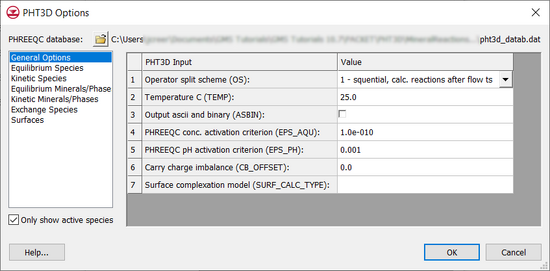GMS:PHT3D
| PHT3D | |
|---|---|
| Model Info | |
| Model type | geochemical, multi-species reactive transport |
| Developer | Henning Prommer, Vicent Post |
| Documentation |
PHT3D website PHT3D Manual |
| Tutorials | GMS:Tutorials |
PHT3D is a multicomponent transport model for three-dimensional reactive transport in saturated porous media developed and maintained by Henning Prommer and Vicent Post. PHT3D is a combination of MT3DMS and PHREEQC-2. The PHREEQC component allows for a variety of low temperature aqueous geochemical reactions.
The PHT3D model can be added to a paid edition of GMS.
Basic Transport Package
To use PHT3D, select PHT3D as the Model in the Basic Transport Package dialog.
Define Species
The options that are specific to PHT3D are entered when defining the species for the simulation. When the Define Species button is selected the PHT3D Options dialog comes up. In addition to defining the species for the simulation, enter options specific to PHT3D (such as temperature, activation criterion etc.) See the PHT3D documentation for more information on specific variables in this dialog.
PHT3D requires as part of its input a PHREEQC database file. The species that can be included in the simulation depend on the contents of the PHREEQC database file. The browser button near the top of the PHT3D Options dialog allows selecting a PHREEQC database file. GMS will parse the contents of this file and make available the species listed in the file. This same browse button can also be used to select a PHT3D-PHREEQC interface file. When an interface package file is chosen GMS assumes that the PHREEQC database file is in the same directory with the name pht3d_datab.dat. In addition to parsing the PHREEQC database, the interface file is also read and any options that are specific to the species are imported.
The PHREEQC database file can contain many species. When only using a small subset of the available species in the database, it is useful to only show the species that are active (in use). The Only show active species check box hides all of the species that are not active.
All other inputs to PHT3D are the same as MT3DMS. For more information on how to use PHT3D refer to the GMS tutorials.
| GMS – Groundwater Modeling System | ||
|---|---|---|
| Modules: | 2D Grid • 2D Mesh • 2D Scatter Point • 3D Grid • 3D Mesh • 3D Scatter Point • Boreholes • GIS • Map • Solid • TINs • UGrids | |
| Models: | FEFLOW • FEMWATER • HydroGeoSphere • MODAEM • MODFLOW • MODPATH • mod-PATH3DU • MT3DMS • MT3D-USGS • PEST • PHT3D • RT3D • SEAM3D • SEAWAT • SEEP2D • T-PROGS • ZONEBUDGET | |
| Aquaveo | ||