Search results
From XMS Wiki
Jump to navigationJump to search
- #REDIRECT [[WMS:Drainage Tools]]32 bytes (4 words) - 16:03, 6 August 2013
- #REDIRECT [[WMS:Drainage Tools]]32 bytes (4 words) - 16:02, 6 August 2013

File:WMSIcon Move Basin Labels.png [[Category:WMS Tools]] [[Category:Drainage]](16 × 16 (767 bytes)) - 16:24, 19 January 2018
File:WMSIcon Flow Path.png [[Category:WMS Tools]] [[Category:Drainage]](10 × 16 (469 bytes)) - 16:24, 19 January 2018
File:WMS MoveBasinLabels.svg [[Category:WMS Tools]] [[Category:Drainage]](60 × 64 (7 KB)) - 23:27, 17 January 2018
File:Create Outlet Point tool in WMS.png [[Category:Drainage]] [[Category:WMS Tools]](16 × 16 (554 bytes)) - 16:24, 19 January 2018
File:WMS CreateOutletPointTool.svg [[Category:Drainage]] [[Category:WMS Tools]](45 × 45 (4 KB)) - 23:27, 17 January 2018- Icons used in the [[WMS:Drainage Tools|WMS Drainage Module toolbar]]. [[Category:WMS Tools|2D]]14 members (0 subcategories, 14 files) - 14:57, 10 May 2017

File:WMSIcon Select Feature Vertex.png [[Category:Drainage]] [[Category:WMS Drainage Module Tool Icons]](16 × 16 (546 bytes)) - 16:45, 16 January 2018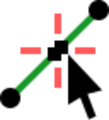
File:WMS SelectVertexTool.svg [[Category:Drainage]] [[Category:WMS Drainage Module Tool Icons]](60 × 66 (4 KB)) - 16:45, 16 January 2018- ...module is active at any given time. When switching modules, the menus and tools unique to the active module are displayed. *[[File:Drainage Module Icon.svg|16 px]] [[WMS:Drainage Module|'''Drainage''']]. Used for basin delineation with gridded Digital Elevation Models (DEM2 KB (232 words) - 20:47, 2 March 2018

File:WMSIcon Select Feature Point.png [[Category:Drainage]] [[Category:WMS Drainage Module Tool Icons]](16 × 16 (502 bytes)) - 16:47, 16 January 2018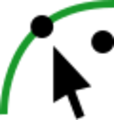
File:WMS SelectPoints.svg [[Category:Drainage]] [[Category:WMS Drainage Module Tool Icons]](56 × 59 (3 KB)) - 16:47, 16 January 2018- The drainage module has a number of tools to edit feature objects. The dialogs can be reached by double-clicking on f [[Image:WMS Drainage Feature Arc Type.png|thumb|175 px|Drainage ''Feature Arc Type'' dialog]]3 KB (432 words) - 21:22, 12 December 2023
- [[File:WMSIcon Drainage Palette.png|thumb|right|The toolbar for the Drainage module.]] ...y of tools useful for editing and creating objects within that module. The tools are described below.3 KB (434 words) - 23:00, 13 May 2021
- ...d hydraulic modeling. The module contains several [[WMS:Terrain Data Tools|tools]] for thinning, smoothing, clipping, and editing the data. The graphical interface for the Terrain Data module consists of tools, menus ([[WMS:TIN Menu|TIN,]] [[WMS:DEM Menu|DEM,]] and [[WMS:Overview_of_F1 KB (165 words) - 15:39, 13 December 2019
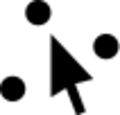
File:Select Point Tool.svg [[Category:Drainage]] [[Category:GMS Tools]](53 × 51 (2 KB)) - 14:56, 27 June 2017
File:Select Point tool.png [[Category:Drainage]] [[Category:GMS Tools]](16 × 16 (418 bytes)) - 20:33, 27 April 2018- ...t1 = [[WMS:Terrain Data Module|Terrain Data]]{{·}} [[WMS:Drainage Module|Drainage]]{{·}} [[WMS:Map Module|Map]]{{·}} [[WMS:Hydrologic Modeling Module|Hydro ...ional]]{{·}} [[WMS:Rational Method|Rational]]{{·}} [[WMS:River Tools|River Tools]]{{·}} [[WMS:Storm Drain|Storm Drain]]{{·}} [[WMS:SMPDBK|SMPDBK]]{{·}} [2 KB (209 words) - 14:49, 16 May 2017
- ...ols associated with the selected module. Each module has a separate set of tools. ==Selection Tools==4 KB (604 words) - 16:04, 26 April 2018