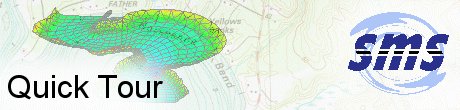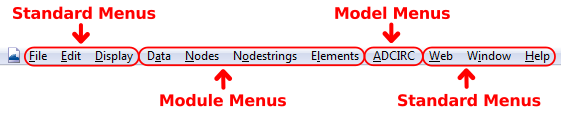SMS:Quick Tour - Menus: Difference between revisions
From XMS Wiki
Jump to navigationJump to search
No edit summary |
No edit summary |
||
| Line 3: | Line 3: | ||
[[Image:SMSMenus.png]] | [[Image:SMSMenus.png]] | ||
The first three menus are constant for all modules in SMS. The second group of menus allow operations on entities associated with the selected module. The third group of menus change based on the selected model. The last | The first three menus are constant for all modules in SMS. The second group of menus allow operations on entities associated with the selected module. The third group of menus change based on the selected model. The last three menus are standard windows menus.. | ||
The set of menus shown in this section correspond to the mesh module with TABS as the current model. | The set of menus shown in this section correspond to the mesh module with TABS as the current model. | ||
Latest revision as of 18:18, 18 August 2017
The first three menus are constant for all modules in SMS. The second group of menus allow operations on entities associated with the selected module. The third group of menus change based on the selected model. The last three menus are standard windows menus..
The set of menus shown in this section correspond to the mesh module with TABS as the current model.
SMS – Quick Tour | ||
|---|---|---|
| Overview | Intro • Layout • Menu • Project Explorer • Edit Strip • Module • Tools • Macros • Help Strip • Background Images |  |
| Conceptual Models | Conceptual Models • Feature Objects • Network Creation • Polygon Attributes • Feature Stamping • Model Conversion | |
| Models | USACE-WAS Models • USACE-WAS to Learn More • FHWA Models • FESWMS to Learn More • Generic Model | |
| Functionalities | Coordinate Conversions • Scattered Data • Filtering • Calibration • Calibration Targets • Profiles • Observation Coverage • Data Calculator • Visualization • Animation • Support | |
| Aquaveo • SMS Tutorials • SMS Workflows | ||