Search results
From XMS Wiki
Jump to navigationJump to search
Page title matches
- Icons used in the Cartesian 2D Grid module in GMS, SMS, and WMS. {{DEFAULTSORT:Grid icons, 2D}}47 members (1 subcategory, 46 files) - 14:35, 10 May 2017
- Icons used in the [[WMS:Drainage Tools|WMS Drainage Module toolbar]]. [[Category:Icons]]14 members (0 subcategories, 14 files) - 14:57, 10 May 2017
Page text matches
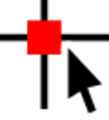
File:Select Grid Node Tool.svg [[Category:2D Grid]] [[Category:Nodes, Points, and Vertices Icons]](60 × 66 (3 KB)) - 14:56, 21 August 2017
File:WMS SelectGridColumnTool.svg [[Category:WMS 2D Grid]] [[Category:2D Grid Icons]](60 × 66 (5 KB)) - 16:55, 18 January 2018
File:WMS SelectGridRowTool.svg [[Category:WMS 2D Grid]] [[Category:2D Grid Icons]](60 × 66 (5 KB)) - 16:53, 18 January 2018- Icons used in the Cartesian 2D Grid module in GMS, SMS, and WMS. {{DEFAULTSORT:Grid icons, 2D}}47 members (1 subcategory, 46 files) - 14:35, 10 May 2017

File:WMS SelectCellTool.svg [[Category:WMS 2D Grid]] [[Category:2D Grid Icons]](60 × 66 (5 KB)) - 16:59, 18 January 2018
File:WMSIcon Select Grid Row tool.png [[Category:WMS 2D Grid]] [[Category:2D Grid Icons]](16 × 16 (399 bytes)) - 16:26, 19 January 2018
File:WMSIcon Select Grid Column tool.png [[Category:WMS 2D Grid]] [[Category:2D Grid Icons]](16 × 16 (406 bytes)) - 16:26, 19 January 2018
File:Select Grid Frame Tool.svg Icon for the '''Select 2D Grid Frame''' tool in GMS. [[Category:2D Grid Icons]](49 × 59 (4 KB)) - 14:36, 28 August 2017
File:WMSIcon Select Cell.png [[Category:WMS 2D Grid]] [[Category:2D Grid Icons]](16 × 16 (376 bytes)) - 16:25, 19 January 2018
File:WMS SelectGagesTool.svg [[Category:WMS 2D Grid]] [[Category:2D Grid Icons]](60 × 66 (6 KB)) - 17:02, 18 January 2018
File:WMSIcon Select Gages.png [[Category:WMS 2D Grid]] [[Category:2D Grid Icons]](16 × 16 (665 bytes)) - 16:26, 19 January 2018
File:GMS Select I Tool.svg [[Category:2D Grid]] [[Category:2D Grid Icons]](60 × 66 (4 KB)) - 14:26, 23 August 2017
File:GMS Select J Tool.svg [[Category:2D Grid]] [[Category:2D Grid Icons]](60 × 66 (4 KB)) - 14:26, 23 August 2017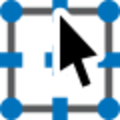
File:TUFLOW Select Cell Grid Points Tool.svg Select Cell Grid Point tool in the Cartesian Grid module when TUFLOW or WAM is the active model. [[Category:TUFLOW Icons]](60 × 60 (6 KB)) - 17:50, 6 November 2017
File:2D Grid Icon.svg Icon used for the Cartesian/2-D Grid Module in XMS (GMS, SMS, and WMS). Replacing [[File:2D Grid Module icon.png]](60 × 60 (7 KB)) - 16:50, 27 July 2017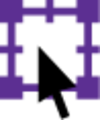
File:SMS Select Grid Frame Tool.svg Icon for the '''Select 2D Grid Frame''' tool in SMS. [[Category:2D Grid Icons]](49 × 59 (4 KB)) - 14:36, 28 August 2017
File:2D Grid Folder.svg The icon for the Cartesian/2D Grid folder item in the project explorer. [[Category:2D Grid]](60 × 60 (10 KB)) - 14:15, 29 August 2017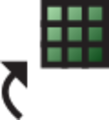
File:Grid Link.svg link to 2D grid icon for simulations [[Category:Project Explorer Icons]](60 × 66 (4 KB)) - 14:16, 9 August 2017
File:GMS Select 2D Cell Tool.svg [[Category:2D Grid]] [[Category:2D Grid Icons]](60 × 66 (4 KB)) - 14:32, 23 August 2017
File:WMS CreateGagesTool.svg [[Category:2D Grid Icons]] [[Category:WMS 2D Grid]](60 × 60 (5 KB)) - 17:00, 18 January 2018- Icons used in the [[WMS:Drainage Tools|WMS Drainage Module toolbar]]. [[Category:Icons]]14 members (0 subcategories, 14 files) - 14:57, 10 May 2017

File:WMSIcon Create Gages.png [[Category:2D Grid Icons]] [[Category:WMS 2D Grid]](16 × 16 (601 bytes)) - 16:24, 19 January 2018
File:WMS ContourLabelsTool.svg [[Category:2D Grid Icons]] [[Category:WMS Terrain Module Tool Icons]](55 × 56 (152 KB)) - 20:00, 22 January 2018
File:WMSIcon Contour Labels.png [[Category:2D Grid Icons]] [[Category:WMS Terrain Module Tool Icons]](16 × 16 (728 bytes)) - 15:07, 23 January 2018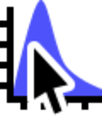
File:WMS SelectHydrographTool.svg [[Category:WMS 2D Grid]] [[Category:WMS Hydrologic Modeling Module Tool Icons]](56 × 66 (5 KB)) - 16:54, 16 January 2018
File:2D Grid Inactive.svg Inactive icon for the 2D grid in the Project Explorer [[Category:Project Explorer Icons]](60 × 60 (4 KB)) - 19:46, 10 November 2017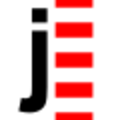
File:Add J Boundary 2D Tool.svg [[Category:2D Grid]] [[Category:2D Grid Icons]](58 × 60 (3 KB)) - 14:26, 21 August 2017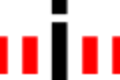
File:Add I Boundary 2D Tool.svg [[Category:2D Grid]] [[Category:2D Grid Icons]](60 × 40 (3 KB)) - 14:23, 21 August 2017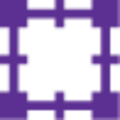
File:SMS Create Grid Frame Tool.svg Create 2D Grid Frame Tool Icon in SMS [[Category:2D Grid Icons]](49 × 49 (4 KB)) - 13:58, 22 August 2017
File:WMSIcon Select Hydrograph.png [[Category:WMS 2D Grid]] [[Category:WMS Hydrologic Modeling Module Tool Icons]](16 × 16 (493 bytes)) - 16:56, 16 January 2018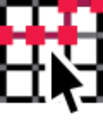
File:SMS Select Cell String Mesh Tool.svg [[Category:2D Grid Icons]] [[Category:SMS Cartesian Grid]](60 × 70 (10 KB)) - 14:52, 5 September 2017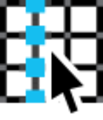
File:SMS Select Column Mesh Tool.svg [[Category:2D Grid Icons]] [[Category:SMS Cartesian Grid]](60 × 70 (12 KB)) - 14:16, 11 September 2017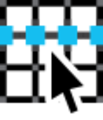
File:SMS Select Row Mesh Tool.svg [[Category:2D Grid Icons]] [[Category:SMS Cartesian Grid]](60 × 70 (12 KB)) - 14:16, 11 September 2017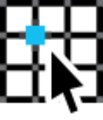
File:SMS Select Cell Mesh Tool.svg [[Category:SMS Cartesian Grid]] [[Category:2D Grid Icons]](60 × 70 (9 KB)) - 14:23, 18 September 2017
File:Contour Labels Tool.svg [[Category:Mesh Icons]] [[Category:2D Grid Icons]](60 × 60 (5 KB)) - 15:44, 25 May 2017
File:2D Grid Module icon.png Icon used for the Cartesian/2-D Grid Module in XMS (GMS, SMS, and WMS). [[Category:Module Icons]](16 × 16 (357 bytes)) - 20:31, 2 March 2018
File:SMS Select Row Cell Tool.svg [[Category:SMS Cartesian Grid]] [[Category:2D Grid Icons]](60 × 70 (8 KB)) - 14:14, 11 September 2017
File:SMS Select Column Cell Tool.svg [[Category:SMS Cartesian Grid]] [[Category:2D Grid Icons]](60 × 70 (8 KB)) - 14:15, 11 September 2017
File:SMS CGrid Select Cell Tool Icon.png [[Category:SMS Cartesian Grid]] [[Category:2D Grid Icons]](16 × 16 (407 bytes)) - 17:02, 10 July 2017
File:SMS Select Cell Cell Tool.svg SMS CGrid Select Cell Tool Icon in the Cartesian Grid module. [[Category:SMS Cartesian Grid]](60 × 70 (8 KB)) - 14:49, 27 June 2017
File:Create Cartesian Grid Tool.svg The Create Cartesian Grid tool in the Cartesian Grid module in SMS [[Category:2D Grid Icons]](60 × 60 (5 KB)) - 14:50, 20 June 2017
File:Tool ContourLabels.png [[Category:2D Mesh]] [[Category:2D Grid]](16 × 16 (278 bytes)) - 16:43, 3 March 2017
File:SMS CGrid Split Grid Column Tool Icon.png SMS CGrid Split Grid Column Tool Icon [[Category:SMS Cartesian Grid]](16 × 16 (292 bytes)) - 17:03, 10 July 2017
File:SMS CGrid Split Grid Row Tool Icon.png SMS CGrid Split Grid Row Tool Icon [[Category:SMS Cartesian Grid]](16 × 16 (379 bytes)) - 17:02, 10 July 2017
File:SMS Create Cell String Mesh Tool.svg [[Category:2D Grid Icons]] [[Category:SMS Cartesian Grid]](60 × 60 (9 KB)) - 14:51, 5 September 2017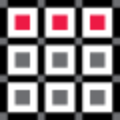
File:SMS Create Cell String Cell Tool.svg [[Category:SMS Cartesian Grid]] [[Category:2D Grid Icons]](60 × 60 (9 KB)) - 14:13, 11 September 2017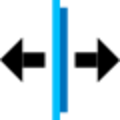
File:SMS Drag Column Tool.svg [[Category:SMS Cartesian Grid]] [[Category:2D Grid Icons]](60 × 60 (3 KB)) - 14:48, 5 September 2017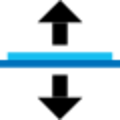
File:SMS Drag Row Tool.svg [[Category:SMS Cartesian Grid]] [[Category:2D Grid Icons]](60 × 60 (3 KB)) - 14:49, 5 September 2017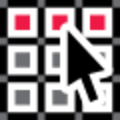
File:SMS Select Cell String Cell Tool.svg [[Category:SMS Cartesian Grid]] [[Category:2D Grid Icons]](60 × 60 (10 KB)) - 14:14, 11 September 2017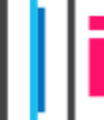
File:SMS Split Grid Column Tool.svg SMS CGrid Split Grid Column Tool Icon Replacing [[File:SMS CGrid Split Grid Column Tool Icon.png]](52 × 60 (3 KB)) - 14:38, 22 June 2017
File:SMS Split Grid Row Tool.svg SMS CGrid Split Grid Row Tool Icon Replacing [[File:SMS CGrid Split Grid Row Tool Icon.png]](60 × 52 (3 KB)) - 14:39, 22 June 2017File:CGridDataTree.JPG Alternate icon for the Cartesian/2D Grid item in the project explorer. [[Category:Folder Icons]](16 × 18 (795 bytes)) - 14:16, 15 March 2017- Icons in current use in WMS. :Note: When adding icons to documents, please click on the icon on this page to go to were the icon13 KB (2,003 words) - 14:12, 2 November 2021
- Icons in current use in SMS. :Note: When adding icons to documents, please click on the icon on this page to go to were the icon19 KB (3,142 words) - 23:18, 5 December 2023
- [[File:WMSIcon 2D Grid Palette.png|thumb|right|The toolbar for the 2D Grid module.]] The toolbar for the WMS [[WMS:2D Grid Module|2D Grid module]] has a variety of tools useful for editing and creating objects wit4 KB (618 words) - 17:02, 18 January 2018
- Icons in current use in GMS. :Note: When adding icons to documents, please click on the icon on this page to go to were the icon26 KB (4,335 words) - 23:47, 5 December 2023
- [[File:ArcGIS Pro Create XS2D Grid.png|350px|thumb|right|''Create XS2D Grid'' tool in the ''Geoprocessing'' pane]] ...d to produce grid lines that can be set as the grid for a data frame. Each grid feature includes an attribute, "GridValue", that provides the value represe6 KB (1,010 words) - 17:56, 14 April 2023
- [[File:ArcGIS Pro Create XS2D Grid.png|350px|thumb|right|''Create XS2D Grid'' tool in the ''Geoprocessing'' pane]] ...d to produce grid lines that can be set as the grid for a data frame. Each grid feature includes an attribute, "GridValue", that provides the value represe6 KB (1,011 words) - 23:00, 16 August 2022
- *[[GMS:2D Mesh Module|2D Meshes]] *[[GMS:2D Grid Module|2D Grids]]9 KB (1,459 words) - 17:14, 3 May 2022
- ...d by [[SMS:Interpolation VTK|interpolating]] from a scatter point set to a grid, or mesh ...ed for contour and vector display and may be used for functional surfaces, 2D plots, or other functionalities keying off this dataset.4 KB (608 words) - 15:57, 18 October 2017
- ##Faster voronoi grid generation ###GSF (grid specification file), import and export3 KB (508 words) - 14:33, 12 September 2016
- *{{done}} Upload icons from AHGW and ArcGIS that are needed for the pages | [[AHGW:2D Cross Section Wizard]]12 KB (1,687 words) - 23:22, 19 November 2019
- *[[SMS:Mesh Module|2D Meshes]] *[[SMS:Cartesian Grid Module|2D Cartesian Grids]]7 KB (1,143 words) - 14:25, 10 July 2018
- *''Icon Options'' – Allows changing the display size of icons in the interface. **''Icon size'' – Specifies the display size for icons.17 KB (2,741 words) - 16:37, 7 April 2023
- ...ed grids are very flexible. They can include many types of cells including 2D and 3D cells and cells with any number of faces and nodes. ...id_Module|2D Grids]] are currently used for. A UGrid is similar to the old 2D grids and meshes available in SMS but much more flexible. UGrids can use an17 KB (2,794 words) - 18:30, 23 November 2022
- *''Icon Options'' – Allows changing the display size of icons in the interface. **''Icon size'' – Specifies the display size for icons.17 KB (2,673 words) - 23:02, 23 December 2020
- *''Icon size'' – Specifies the display size for icons. **"Small" – Causes the icons to be displayed at a smaller size; around 9 pixels wide.20 KB (3,142 words) - 18:50, 5 May 2022
- ==Icons, Logos, and Headers== !style="text-align:left;" colspan="15"|Files for icons and logos23 KB (3,321 words) - 21:03, 13 December 2023
- ...s on the current tool. The following sections describe the tools in the 2D Grid tool palette. If the nodes are not locked (see the menu command [[SMS:2D Mesh Nodes Menu|''Nodes'' | '''Locked''']]), then a single node can be clic13 KB (2,202 words) - 18:54, 3 November 2021
- ...Grid'' – Adjust and view data related to the computational spectral grid. ...Adjust the Frequency Distribution settings for the computational spectral grid.16 KB (2,347 words) - 18:07, 25 April 2022
- ...with the exception of the ArcGIS Pro mosaic dataset icon. The rest of the icons only have slight differences in appearance between the interfaces of the tw ...logic units, volume elements. In the Arc Hydro Groundwater data model, the 2D representation of cross sections is implemented with multiple feature class63 KB (8,495 words) - 19:27, 14 April 2023
- ...with the exception of the ArcGIS Pro mosaic dataset icon. The rest of the icons only have slight differences in appearance between the interfaces of the tw ...logic units, volume elements. In the Arc Hydro Groundwater data model, the 2D representation of cross sections is implemented with multiple feature class63 KB (8,496 words) - 16:50, 1 September 2022
- * Grid Row/Column/Layer redistribution * GMS 2D mode GUI simplifications10 KB (1,228 words) - 23:20, 11 January 2024
- #Higher Resolution Icons #*Higher resolution icons allow the icon size to be changed. This is done in the ''Preferences'' dial48 KB (7,734 words) - 18:14, 21 May 2021
- #Higher Resolution Icons #*Higher resolution icons allow the icon size to be changed. This is done in the ''Preferences'' dial47 KB (7,606 words) - 21:01, 26 May 2023
- #* Updates to using [[SMS:SRH-2D Simulation|simulations]]. #* User configurable model (i.e. SRH-2D, ADCIRC, CMS-Flow, etc.) commands specified as a preference dialog. This a75 KB (11,816 words) - 20:46, 20 May 2021
- ****2D Mesh folder *****2D Data from 3D Data79 KB (12,273 words) - 21:15, 3 October 2023
- *15107 Dataset Calculator Entering 0s Incorrectly to a 3D Grid Dataset '''SRH-2D'''68 KB (9,854 words) - 16:58, 15 May 2024
- '''2D Grid''' *14998 WMS Crash when converting grid to TIN160 KB (20,922 words) - 16:37, 15 May 2024
