Search results
From XMS Wiki
Jump to navigationJump to search
Page title matches
- 30 bytes (4 words) - 15:30, 26 July 2013
Page text matches

File:ProfileLinesExampleB.png Profile lines depicting a dam. Gaps show where lines begin and end (no gaps would exist in an actual model).(945 × 311 (13 KB)) - 17:29, 11 August 2017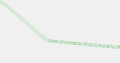
File:Gapsincheckline.png Gaps in check line(928 × 489 (16 KB)) - 20:48, 24 October 2023- For gaps wider than 83 spaces, then multiple instances can be used, such as <nowiki> For gaps wider than 83 spaces, then multiple instances of {{ns}} can be used, such a2 KB (378 words) - 16:55, 4 January 2017
- ==Filling Gaps Between DEMs==3 KB (417 words) - 16:59, 9 August 2022
- ...ttom) of the 3D UGrid because the 2D numbering must start at 1 and have no gaps, but the order will be the same (see examples below). The user selects a 3D ...he 3D UGrid because the top points and cells start at one and there are no gaps in the numbering.3 KB (522 words) - 15:08, 24 October 2023
- ...ttom) of the 3D UGrid because the 2D numbering must start at 1 and have no gaps, but the order will be the same (see examples below). The user selects a 3D ...he 3D UGrid because the top points and cells start at one and there are no gaps in the numbering.3 KB (521 words) - 15:52, 24 October 2023
- ...or assigned horizons using 10, 20, 30, etc... . Using larger numbers with gaps can be useful if more horizons are added at a later time.4 KB (539 words) - 18:15, 15 January 2020
- The ''Fill Nodata'' tool creates a new raster by filling in small areas or gaps in a raster where no elevation data exists. The command will interpolate a1 KB (186 words) - 19:04, 26 October 2023
- ...to see if the arcs in the polygon are making a closed loop by removing any gaps, then use the '''Build Polygons''' command again.1 KB (241 words) - 18:33, 15 July 2016
- ...to assign elevation values to the raster on the edges of the polygon. Any gaps or spaces in between the input raster and the polygons in the coverage will1 KB (222 words) - 19:02, 26 October 2023
- ...d Arcs Turning Left'' utility allows determining if a conceptual model has gaps in connectivity. The utility is used by right-clicking on a feature arc and ...ygon''']] tool fails to operate as expected, this utility may identify the gaps in connectivity causing the polygons to not be defined correctly by the bui4 KB (660 words) - 14:33, 17 September 2019
- :#*The nodestrings do need to create an enclosed area without any gaps.2 KB (272 words) - 17:20, 7 November 2019
- ; [[GMS:Editing_a_3D_Mesh|Renumber]] : Renumbers mesh nodes eliminating gaps in numbering. Optionally a node string can be created and used to guide the2 KB (372 words) - 19:17, 29 March 2022
- ; Renumber : Renumbers mesh nodes eliminating gaps in numbering. Optionally a [[GMS:2D_Mesh_Tool_Palette|node string]] can be3 KB (513 words) - 19:18, 11 April 2022
- ...or elements are deleted, gaps are created in the numbering sequence. Such gaps can be removed and an optimal numbering sequence can be achieved by selecti9 KB (1,439 words) - 15:06, 26 April 2016
- **Gaps in check line or incomplete check line: If there are one or more node pair *Adjusted: Nodes (s) in multiple levees, gaps in check line or incomplete check line.10 KB (1,678 words) - 20:57, 24 October 2023
- # Fill in the gaps4 KB (588 words) - 17:41, 20 July 2018
- ...cell may be distorted from a flat quad and this representation can leave gaps in the display. For such situations, 4 quads generally solves the display5 KB (745 words) - 16:36, 23 March 2022
- ...command is performed, since deletion of interior triangles would result in gaps in the mesh. After the thin triangles have been selected, they can be remov5 KB (794 words) - 22:26, 24 May 2022
- ...e required and the process is much less efficient (more time). Meshes with gaps in numbering could lead to errors or singular matrices resulting in no solu4 KB (708 words) - 15:31, 24 April 2020