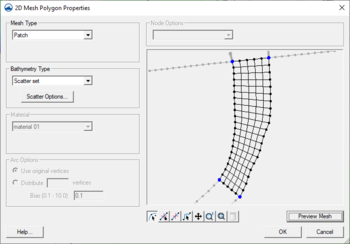Template:SMS at a glance meshing options
From XMS Wiki
Jump to navigationJump to search
{{{Heading}}}
- Generating a quality finite element mesh is central to using many SMS models
- Conceptual models make generating meshes easier
- Polygons can use a variety of meshing options to generate triangular or quadrilateral elements
- Polygons can be assigned bathymetry and material information that will be transferred with the mesh
- Constant paving density and Scalar paving density generates elements with sizes based upon a size dataset allowing for smooth transitions and a large range of element sizes and is particularly useful for coastal and wave models.
- For the constant option, the element target size is specified for each polygon.
- For the spatially varying (scalar paving) option, the target element size is based upon a size dataset on a TIN allowing for smooth transitions and a large range of element sizes.
- Datasets for scalar paving density can be user defined or generated using the Data Calculator, the Dataset Toolbox, or LTEA (linear truncation error analysis) (ADCIRC)