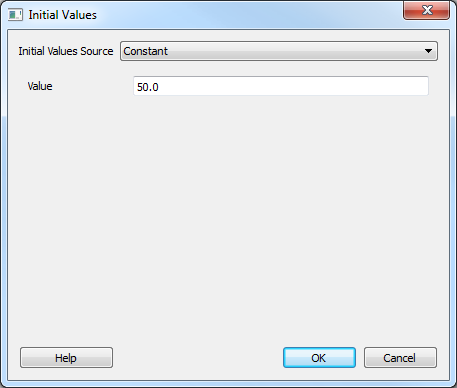SMS:ADCIRC Spatial Attributes 11.1
ADCIRC Spatial Attributes
Spatial attributes are parameters that can be applied to the entire space of the simulation across the nodes of the mesh. ADCIRC is capable of handling such attributes in connection with the SMS interface. The user can define these attributes in a the Spatial Attributes dialog under the ADCIRC menu. There are a number of predefined attributes that the user can use or they can define their own. Here is a list of the predefined spatial attributes and a brief meaning of each.
- primitive weighting in continuity equation – Tau0
- surface submergence state – StartDry
- quadratic friction coefficient at sea floor – Fric
- surface directional effective roughness length – z0Land
- surface canopy coefficient – VCanopy
- bridge pilings friction parameters – BK, BAlpha, BDelX, POAN
- Manning's n at sea floor – ManningsN
- Chezy friction coefficient at sea floor – ChezyFric
- sea surface height above geoid – GeoidOffset
- average horizontal eddy viscosity in sea water wrt depth – ESLM
Please visit the ADCIRC web site to learn more about the meaning of each of the spatial attributes listed above.
How to Use Spatial Attributes in a Simulation
Spatial attributes are managed using editable datasets within SMS. The creation and management of spatial attributes is managed through the Spatial Attributes dialog. You can access the Spatial Attributes dialog by selecting ADCIRC | Spatial Attributes from the menu.
You can create a new spatial attribute by selecting the attribute name in the New Att combo-box. This will bring up the Spatial Attributes Initial Values dialog (discussed below).
The top left of the dialog has a list of the currently loaded spatial attributes. The currently selected spatial attribute can be modified by the controls on the right side of the dialog. The comment is ignored by the model and is generally used for units information. The value below the comment is intended to represent the value used the most in the dataset. The way the dataset is written to ADCIRC only the values that are different from this value need to be written. The reset button will bring up the Spatial Attributes Initial Values dialog (discussed below).
You can delete the current attribute by clicking on the Delete button. Spatial attributes cannot be deleted outside of this dialog (ie the project explorer).
Initial Values Dialog
The initial values dialog is used to setup the initial values for the dataset(s) used for the spatial attribute. Every spatial attribute has the option of starting from a constant value or use the values from an existing dataset. In addition, some spatial attributes have an option to populate the spatial attribute based upon other data inside of SMS or using a rule to generate.
Populate Options
Manning N, Chezy, and Quadratic friction coefficients
The spatial attributes which reflect bottom friction "Chezy_friction_coefficient_at_sea_floor," "Mannings_n_at_sea_floor," and "quadratic_friction_coefficient_at_sea_floor" can be populated from NLCD land use data. You can obtain NLCD geo-tiffs from the Multi-Resolution Land Characteristics Consortium website (www.mrlc.gov). Use the seamless server to download the data in the area you are interested in.
When populating any of these spatial attributes, you provide a value for each land-use type and a default value that will be used in areas of the rasters that are NULL or outside the bounds of the rasters.
The values are extracted from all of the visible rasters. For each node in the mesh, the "area of influence" is computed for the node. The area of influence is a polygon that represents the area of the mesh around a node. This is computed as the area encompassing the node and half the distance to each of his neighboring nodes. All of the raster values within the area of influence are extracted from all the visible rasters. A composite n value is computed taking a weighted average of all the raster values. If the area of the extracted values is less then the area of influence around the node (because we passed the extent of the rasters or encountered null values), the default value is used to compute the composite n using the area not represented in the values.
Primitive weighting
If the average distance between a node and its neighbors is less than the critical value (default is 1750 m) then tau0 for that node is set at the tau default (usually 0.3). If the average distance between a node and its neighbors is greater than or equal to a critical value (currently set to 1750 m) then tau0 for that node is reduced to Tau Deep (default is 0.005) for depths greater than critical depth (default 10m) and Tau Shallow (default is 0.02) for depths less than the critical depth.
Surface canopy coefficient
Allows canopy coefficient values for each vegetation type. Composes the contributing vegetation types associated with each node in a mesh and assigns canopy coefficient value to the datasets for the node.
Surface directional effective roughness
Composes the contributing vegetation types associated with each of the 12 directions (30 degrees each) around each node in a mesh and assigns the 12 characteristic or composite reduction values to the datasets for the node.
Related Links
- ADCIRC
- Boundary Conditions
- Coverage
- Linear Truncation Error Analysis (LTEA)
- Meshes
- Model Control
- Steering
SMS – Surface-water Modeling System | ||
|---|---|---|
| Modules: | 1D Grid • Cartesian Grid • Curvilinear Grid • GIS • Map • Mesh • Particle • Quadtree • Raster • Scatter • UGrid |  |
| General Models: | 3D Structure • FVCOM • Generic • PTM | |
| Coastal Models: | ADCIRC • BOUSS-2D • CGWAVE • CMS-Flow • CMS-Wave • GenCade • STWAVE • WAM | |
| Riverine/Estuarine Models: | AdH • HEC-RAS • HYDRO AS-2D • RMA2 • RMA4 • SRH-2D • TUFLOW • TUFLOW FV | |
| Aquaveo • SMS Tutorials • SMS Workflows | ||