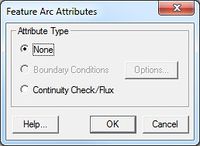SMS:FESWMS Attributes Dialog: Difference between revisions
From XMS Wiki
Jump to navigationJump to search
(Created page with "The FESWMS map coverage allows attributes to be set for arcs and points.") |
No edit summary |
||
| Line 1: | Line 1: | ||
The FESWMS map coverage allows attributes to be set for arcs and points. | The FESWMS map coverage allows attributes to be set for arcs and points. | ||
==FESWMS Arc Attributes Dialog== | |||
[[Image:FESMWS Arc Attributes.jpg|thumb|200 px|FESWMS ''Feature Arc Attributes'' dialog]] | |||
The ''FESWMS Feature Arc Attributes'' dialog is used to set the attributes for [[SMS:Feature Objects Types|feature arcs]]. Attributes that can be specified for each feature arc include: | |||
* ''None'' – Leaves the arc type as unassigned. | |||
* ''Boundary Conditions'' – Options button opens the [[SMS:FESWMS_BC_Nodestrings|''FESWMS Nodestring Boundary Conditions'']] dialog. | |||
* ''Continuity Check/Flux'' – | |||
== Related Topics == | |||
* [[SMS:Map Feature Objects Menu|Feature Objects Menu]] | |||
{{Template:Navbox SMS}} | |||
[[Category:FESWMS Dialogs|Arc]] | |||
[[Category:FESWMS|A]] | |||
{{stub}} | |||
Revision as of 15:33, 5 September 2017
The FESWMS map coverage allows attributes to be set for arcs and points.
FESWMS Arc Attributes Dialog
The FESWMS Feature Arc Attributes dialog is used to set the attributes for feature arcs. Attributes that can be specified for each feature arc include:
- None – Leaves the arc type as unassigned.
- Boundary Conditions – Options button opens the FESWMS Nodestring Boundary Conditions dialog.
- Continuity Check/Flux –
Related Topics
SMS – Surface-water Modeling System | ||
|---|---|---|
| Modules: | 1D Grid • Cartesian Grid • Curvilinear Grid • GIS • Map • Mesh • Particle • Quadtree • Raster • Scatter • UGrid |  |
| General Models: | 3D Structure • FVCOM • Generic • PTM | |
| Coastal Models: | ADCIRC • BOUSS-2D • CGWAVE • CMS-Flow • CMS-Wave • GenCade • STWAVE • WAM | |
| Riverine/Estuarine Models: | AdH • HEC-RAS • HYDRO AS-2D • RMA2 • RMA4 • SRH-2D • TUFLOW • TUFLOW FV | |
| Aquaveo • SMS Tutorials • SMS Workflows | ||