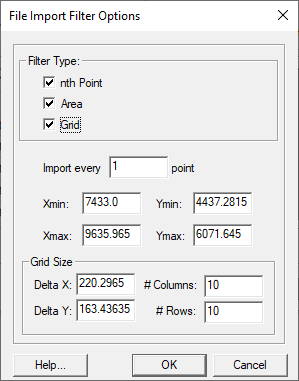SMS:File Import Filter Options: Difference between revisions
From XMS Wiki
Jump to navigationJump to search
mNo edit summary |
No edit summary |
||
| (One intermediate revision by the same user not shown) | |||
| Line 4: | Line 4: | ||
== Filter Options == | == Filter Options == | ||
The following filter options are available: | The following filter options are available: | ||
* '''nth Point''' | * '''nth Point''' – Simple method to reduce the scatter set size by reading a reduced number of vertices from the file. Reading every 2nd point will result in a 50% reduction in vertices, every 4th point will result in a 75% reduction, etc. | ||
* '''Area''' | * '''Area''' – Only reads points falling within the specified x, y boundary. Useful for filtering data outside of the area of interest. | ||
* '''Grid''' | * '''Grid''' – Scatter vertices are created on a user defined grid. Each vertex has a "bucket" around it. The z-value is assigned to the vertex based on the average value of the vertices in the "bucket." | ||
== Related Topics == | == Related Topics == | ||
| Line 13: | Line 13: | ||
{{Template: | {{Template:Navbox SMS}} | ||
[[Category:SMS General Information]] | [[Category:SMS General Information]] | ||
Revision as of 16:26, 20 December 2012
When importing a Scatter Set using the File Import Wizard, pressing the "Filter Options" button will open the File Import Filter Options dialog. The filter options are useful when reading scatter sets that are too large for SMS to successfully read in. Once the scatter set has been read into SMS, the more sophisticated normals filtering algorithm can be used.
Filter Options
The following filter options are available:
- nth Point – Simple method to reduce the scatter set size by reading a reduced number of vertices from the file. Reading every 2nd point will result in a 50% reduction in vertices, every 4th point will result in a 75% reduction, etc.
- Area – Only reads points falling within the specified x, y boundary. Useful for filtering data outside of the area of interest.
- Grid – Scatter vertices are created on a user defined grid. Each vertex has a "bucket" around it. The z-value is assigned to the vertex based on the average value of the vertices in the "bucket."
Related Topics
SMS – Surface-water Modeling System | ||
|---|---|---|
| Modules: | 1D Grid • Cartesian Grid • Curvilinear Grid • GIS • Map • Mesh • Particle • Quadtree • Raster • Scatter • UGrid |  |
| General Models: | 3D Structure • FVCOM • Generic • PTM | |
| Coastal Models: | ADCIRC • BOUSS-2D • CGWAVE • CMS-Flow • CMS-Wave • GenCade • STWAVE • WAM | |
| Riverine/Estuarine Models: | AdH • HEC-RAS • HYDRO AS-2D • RMA2 • RMA4 • SRH-2D • TUFLOW • TUFLOW FV | |
| Aquaveo • SMS Tutorials • SMS Workflows | ||