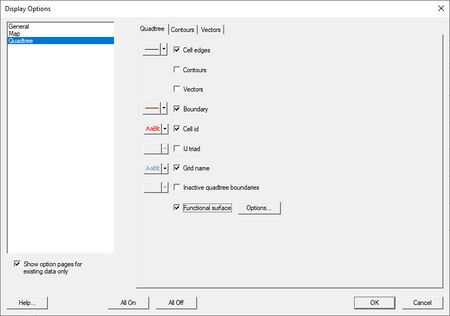SMS:Quadtree Display Options: Difference between revisions
From XMS Wiki
Jump to navigationJump to search
No edit summary |
No edit summary |
||
| Line 2: | Line 2: | ||
*Cell edges | *Cell edges | ||
*''[[SMS:Contour Options|Contours]]'' – The mesh contours are drawn for the active scalar dataset. Use the contours tab to change [[SMS:Contours|contour]] options. | *''[[SMS:Contour Options|Contours]]'' – The mesh contours are drawn for the active scalar dataset. Use the contours tab to change [[SMS:Contours|contour]] options. | ||
*Vectors | *''Vectors'' – The cartesian grid vectors are drawn for the active vector dataset. All standard vector display options are supported. | ||
*Boundary | *Boundary | ||
*Cell id | *Cell id | ||
Revision as of 21:01, 8 April 2015
- Cell edges
- Contours – The mesh contours are drawn for the active scalar dataset. Use the contours tab to change contour options.
- Vectors – The cartesian grid vectors are drawn for the active vector dataset. All standard vector display options are supported.
- Boundary
- Cell id
- IJ triad
- Grid name
- Inactive quadtree boundaries
- Functional Surface – Show surfaces representing one of the functional datasets associated with a mesh, grid or TIN.
Related Topics
SMS – Surface-water Modeling System | ||
|---|---|---|
| Modules: | 1D Grid • Cartesian Grid • Curvilinear Grid • GIS • Map • Mesh • Particle • Quadtree • Raster • Scatter • UGrid |  |
| General Models: | 3D Structure • FVCOM • Generic • PTM | |
| Coastal Models: | ADCIRC • BOUSS-2D • CGWAVE • CMS-Flow • CMS-Wave • GenCade • STWAVE • WAM | |
| Riverine/Estuarine Models: | AdH • HEC-RAS • HYDRO AS-2D • RMA2 • RMA4 • SRH-2D • TUFLOW • TUFLOW FV | |
| Aquaveo • SMS Tutorials • SMS Workflows | ||