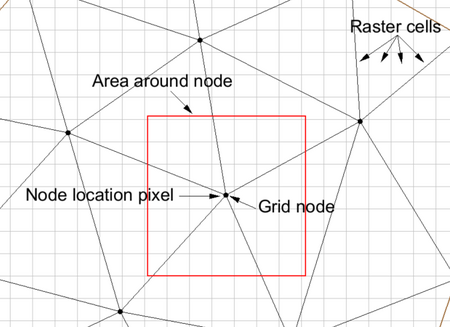Canopy Coefficient Tool
Canopy Coefficient
The Canopy Coefficient tool computes a canopy coefficient dataset, consisting of a canopy coefficient for each node in the target grid from a landuse raster. The canopy coefficient dataset can also be thought of as an activity mask. The canopy coefficient terminology comes from the ADCIRC fort.13 nodal attribute of the same name, which allows the user to disable wind stress for nodes directly under heavily forested areas that have been flooded, like a swamp. In essence, the canopy shields portions of the mesh from the effect of wind. Grid nodes in the target grid that lie outside of the extents of the specified landuse raster are assigned a canopy coefficient of 1 (apply wind stress).
The tool is built to specifically support NLCD and C-CAP rasters, but can be applied with custom rasters as well. Tables containing the default parameter values for these raster types are included below.
Input Parameters
- Input landuse raster – This is a required input parameter. Specify which raster in the project to use when determining the canopy effect.
- Interpolation option – Select which of the following options will be used for interpolating the canopy coefficient.
- "Node location" – For this option, the tool finds the landcover raster cell that contains each node in the grid and uses that single cell/pixel to determine the canopy coefficient. The canopy coefficient is set to 1 (apply wind stress) if the landuse/vegetative classification associated with a pixel type is set to 1 (no canopy) and the coefficient is set to 0 (no wind stress) if the pixel is of a type that is protected.
- "Area around node" – When this option is selected, an input field for minimum percent blocked is enabled (described below). For this option, the tool computes the average length of the edges connected to the node being classified. The tool then computes the number of pixels in the area around the node that are protected and the number that are exposed. The node is marked as exposed or protected based on the minimum percent blocked parameter described below. For example, if a node is found to lie in pixel (100,200) of the raster, and the average length of the edges connected to the node is 5 pixels (computed based on the average length of the edge and the pixel size of the raster), then all pixels from (95,195) through (105,205) (100 pixels in all) are reviewed. If more than minimum perent blocked of those pixels are classified as protected, the node is classified as protected.
- Minimum percent blocked which ignores wind stress – Sets the minimum potential percent of the canopy that will be blocked and ignore the wind stress.
- Target grid – This is a required input parameter. Specify which grid/mesh the canopy coefficient dataset will be created for.
- Landuse raster type – This is a required parameter. Specify what type of landuse raster to use.
- "NLCD" – Sets the landuse raster type to National Land Cover Dataset (NLCD). A mapping table file for NLCD can be found here and down below.
- "C-CAP" – Sets the landuse raster type to Coastal Change Analysis Program (C-CAP). A mapping table file for C-CAP can be found here and down below.
- "Other" – Sets the landuse raster type to be set by the user. This adds an option to the dialog.
- Landuse to canopy coefficient mapping table – The Select File... button will allow a table file to be selected. The entire file name will be displayed in the text box to its right.
Output Parameters
- Output canopy coefficient dataset – Enter the name for the new canopy coefficient dataset.
Canopy Coefficient NLCD Mapping Table
| Code | Description | Canopy |
|---|---|---|
| 0 | Background | 0 |
| 1 | Unclassified | 0 |
| 11 | Open Water | 0 |
| 12 | Perennial Ice/Snow | 0 |
| 21 | Developed Open Space | 0 |
| 22 | Developed Low Intensity | 0 |
| 23 | Developed Medium Intensity | 0 |
| 24 | Developed High Intensity | 0 |
| 31 | Barren Land (Rock/Sand/Clay) | 0 |
| 41 | Deciduous Forest | 1 |
| 42 | Evergreen Forest | 1 |
| 43 | Mixed Forest | 1 |
| 51 | Dwarf Scrub | 0 |
| 52 | Shrub/Scrub | 0 |
| 71 | Grassland/Herbaceous | 0 |
| 72 | Sedge/Herbaceous | 0 |
| 73 | Lichens | 0 |
| 74 | Moss | 0 |
| 81 | Pasture/Hay | 0 |
| 82 | Cultivated Crops | 0 |
| 90 | Woody Wetlands | 1 |
| 95 | Emergent Herbaceous Wetlands | 0 |
| 91 | Palustrine Forested Wetland | 1 |
| 92 | Palustrine Scrub/Shrub Wetland | 1 |
| 93 | Estuarine Forested Wetland | 1 |
| 94 | Estuarine Scrub/Shrub Wetland | 0 |
| 96 | Palustrine Emergent Wetland (Persistent) | 0 |
| 97 | Estuarine Emergent Wetland | 0 |
| 98 | Palustrine Aquatic Bed | 0 |
| 99 | Estuarine Aquatic Bed | 0 |
Canopy Coefficient CCAP Mapping Table
| Code | Description | Canopy |
|---|---|---|
| 0 | Background | 0 |
| 1 | Unclassified | 0 |
| 2 | Developed High Intensity | 0 |
| 3 | Developed Medium Intensity | 0 |
| 4 | Developed Low Intensity | 0 |
| 5 | Developed Open Space | 0 |
| 6 | Cultivated Crops | 0 |
| 7 | Pasture/Hay | 0 |
| 8 | Grassland/Herbaceous | 0 |
| 9 | Deciduous Forest | 1 |
| 10 | Evergreen Forest | 1 |
| 11 | Mixed Forest | 1 |
| 12 | Scrub/Shrub | 0 |
| 13 | Palustrine Forested Wetland | 1 |
| 14 | Palustrine Scrub/Shrub Wetland | 1 |
| 15 | Palustrine Emergent Wetland (Persistent) | 0 |
| 16 | Estuarine Forested Wetland | 1 |
| 17 | Estuarine Scrub/Shrub Wetland | 0 |
| 18 | Estuarine Emergent Wetland | 0 |
| 19 | Unconsolidated Shore | 0 |
| 20 | Barren Land | 0 |
| 21 | Open Water | 0 |
| 22 | Palustrine Aquatic Bed | 0 |
| 23 | Estuarine Aquatic Bed | 0 |
| 24 | Perennial Ice/Snow | 0 |
| 25 | Tundra | 0 |
Current Location in Toolbox
Datasets/Canopy Coefficient
Related Tools
| [hide] SMS – Surface-water Modeling System | ||
|---|---|---|
| Modules: | 1D Grid • Cartesian Grid • Curvilinear Grid • GIS • Map • Mesh • Particle • Quadtree • Raster • Scatter • UGrid |  |
| General Models: | 3D Structure • FVCOM • Generic • PTM | |
| Coastal Models: | ADCIRC • BOUSS-2D • CGWAVE • CMS-Flow • CMS-Wave • GenCade • STWAVE • WAM | |
| Riverine/Estuarine Models: | AdH • HEC-RAS • HYDRO AS-2D • RMA2 • RMA4 • SRH-2D • TUFLOW • TUFLOW FV | |
| Aquaveo • SMS Tutorials • SMS Workflows | ||