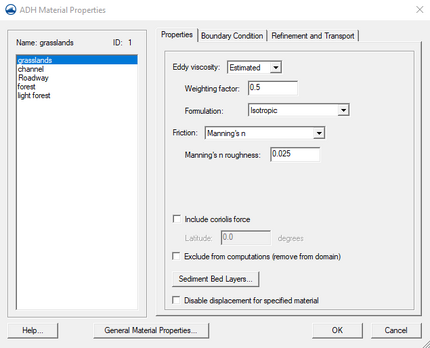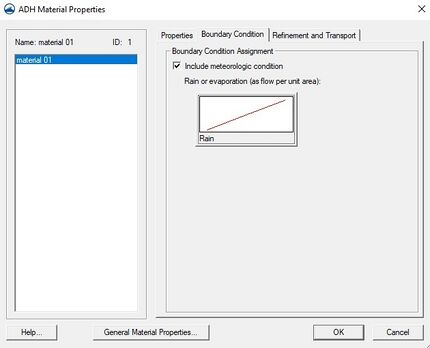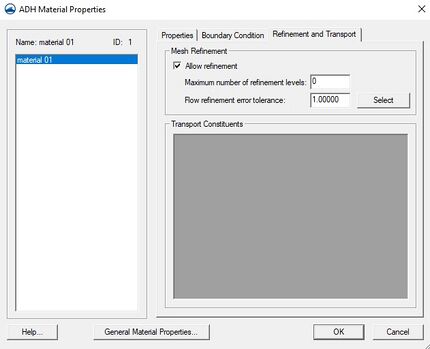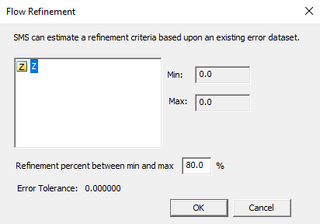SMS:ADH Material Properties
From XMS Wiki
Jump to navigationJump to search
| This contains information about features no longer in use for the current release of SMS. The content may not apply to current versions. |
To open the ADH Material Properties dialog, select the ADH | Material Properties... menu item.
Dialog Description
Materials (Untitled Group Box)
- Name text displays the name of the currently selected material in the material list.
- ID text displays the numeric ID of the currently selected material in the material list.
- List box contains the existing globally defined materials.
ADH Material Properties (Tab Control)
This tab control contains the following three tabs:
Properties
- Kinematic eddy viscosity / Estimated eddy viscosity radio group specifies which method to use and correlates to the MP EVS and MP EEV cards, respectively. The Kinematic eddy viscosity control group includes the eddy viscosity tensor edit fields of EVxx, EVyy, and
- EVxy. The EVxy is specified once, and copied to the second term. All edit fields allow positive real number input. The Estimated eddy viscosity includes the
- Weighting factor real number field. This factor is used with other model conditions to calculate the eddy viscosity during the simulation.
- Friction used to compute estimated values of the bed friction induced by several types of bed roughness conditions.
- Manning's n roughness real number edit field limited to a value of 0.0 to 0.1. This correlates to a FR MNG card applied to a material.
- Equivalent roughness height
- Submerged aquatic vegetation
- Unsubmerged rigid vegetation
- Include coriolis force check box and the associated Latitude edit field will include the MP COR when checked. The edit field allows real number input between -90.0 and 90.0.
- Exclude from computations (remove from domain) check box correlates to a OFF card applied to a material.
Boundary Condition
Apply rain or evaporation check box with the associated Flow (per unit area) curve button, Series time units combo box, and Specify curve fir tolerance check box and positive integer edit field defines the rain/evaporation series. Clicking on the curve button will open the XY Series Editor. This control group correlates to the NB OVL boundary condition card with a XY1 series definition card.
Refinement and Transport
This tab has two main sections.
Mesh Refinement
- Maximum number of refinement levels positive integer edit field correlates to the MP ML card.
- Flow refinement error tolerance positive real number edit field correlates to the MP SRT card. Pressing the Select button brings up the Flow Refinement dialog.
Transport Constituents
This section contains a list box contains the existing transport constituents.
- Diffusion rate edit field displays the parameter value for the currently selected transport constituent. This data pertains to the MP DF card.
- Refinement error tol. edit field displays the parameter value for the currently selected transport constituent. This data pertains to the MP TRT card.
See ADH Transport Constituents for information on creating transport constituents.
Miscellaneous (Outside of Any Group)
- General Material Properties... button opens the Materials Data window. Any changes made to global materials will be reflected in the materials list box.
Related Topics
| [hide] SMS – Surface-water Modeling System | ||
|---|---|---|
| Modules: | 1D Grid • Cartesian Grid • Curvilinear Grid • GIS • Map • Mesh • Particle • Quadtree • Raster • Scatter • UGrid |  |
| General Models: | 3D Structure • FVCOM • Generic • PTM | |
| Coastal Models: | ADCIRC • BOUSS-2D • CGWAVE • CMS-Flow • CMS-Wave • GenCade • STWAVE • WAM | |
| Riverine/Estuarine Models: | AdH • HEC-RAS • HYDRO AS-2D • RMA2 • RMA4 • SRH-2D • TUFLOW • TUFLOW FV | |
| Aquaveo • SMS Tutorials • SMS Workflows | ||