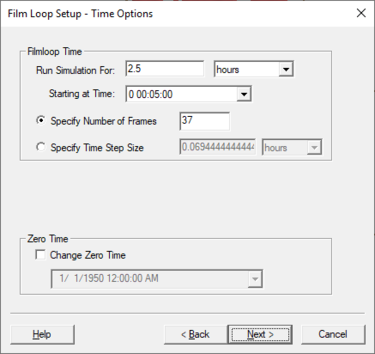SMS:Film Loop Time Step Options
From XMS Wiki
Jump to navigationJump to search
The Time Options dialog is used to specify the time range and time step to use in the animation. It is the second step of the Film Loop Setup wizard when exporting the following film loop types:
- Transient Data Animation
- Flow Trace – if using transient data
- Drogue Plot – if using transient data
The following time options are available:
- Film loop start time – Setting the Run Simulation From option requires selecting a start time from the available time steps.
- Film loop duration – Setting the Run Simulation To option requires selecting an ending time from the available time steps. This time step must be after the start time.
- Specify Number of Frames – Indicates the number of frames in the final animation. The default number equals the number of time steps in the transient data. The number of animation frames can be different from the number of time steps to make the animation shorter or longer.
- Specify Time Step Size – Changes the time step increments to the indicated size.
If the Time Settings are set to display as Relative Time, the zero time can be changed. If exporting to a KMZ file, the time zone can also be specified. Specifying the time zone is required if the model time is in a local time zone (as opposed to UTC) for Google Earth to display the correct times for the associated temporal data.
Related Topics
| [hide] SMS – Surface-water Modeling System | ||
|---|---|---|
| Modules: | 1D Grid • Cartesian Grid • Curvilinear Grid • GIS • Map • Mesh • Particle • Quadtree • Raster • Scatter • UGrid |  |
| General Models: | 3D Structure • FVCOM • Generic • PTM | |
| Coastal Models: | ADCIRC • BOUSS-2D • CGWAVE • CMS-Flow • CMS-Wave • GenCade • STWAVE • WAM | |
| Riverine/Estuarine Models: | AdH • HEC-RAS • HYDRO AS-2D • RMA2 • RMA4 • SRH-2D • TUFLOW • TUFLOW FV | |
| Aquaveo • SMS Tutorials • SMS Workflows | ||