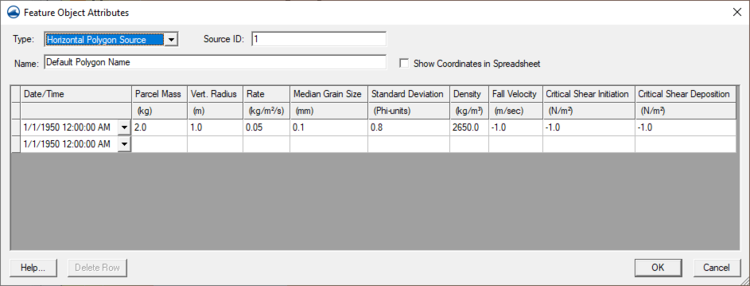SMS:PTM Sources
The material which is to be modeled in PTM is released from sources. The amount of material released from each source is specified as a mass, either as an instantaneously released total mass, or as a mass release rate over a given time period. PTM represents this mass by a finite number of particles.
Particles can be introduced via three different types of sources:
- Point Sources
- Line Sources
- Area Sources
There can be any number of any source type used in a simulation, and different source types can be specified in the same simulation.
Point Sources
Instantaneous
If the material to be modeled is to be released at a single point in time, then an instantaneous source should be specified. An example of this type of release is an accidental spill from a vessel. This type of release occurs at a fixed location, and the full release of material occurs at the time given and with the properties specified.
Varying-Release
If the release of material occurs over a period of time, then a varying-release point source should be specified. An example of this type of release is a leak from a pipeline. The characteristics of release point sources can vary with time (e.g., release rate, three dimensional positions, etc.). Varying-release point sources can be started, stopped, re-started, moved, etc., as directed in a source release schedule, which is developed through the SMS interface.
The horizontal and vertical radii of both types of point sources can be specified in the source release schedule. If either radius is greater than zero, then the initial locations of the individual particles are varied so as to produce a two- or three-dimensional Gaussian-distributed cloud.
Line Sources
Line sources must either be vertical or horizontal and are varying-release. Particles released from a line source will have a uniform distribution along the line and a two-dimensional Gaussian distribution in the plane perpendicular to the line. Line sources are specified by their end points. Line sources may move or change length, position, or discharge properties with time. Linear interpolation in time is used for most properties in a line source, but the characteristics of the release do not vary along the line source (e.g., the release rate of particles can vary with time for a line, but the rate will be the same over the length of that line). To model a line source with varying characteristics along the line, one could use a series of lines positioned end to end, each with different characteristics.
Vertical Line Source Datums
The following vertical line source datums can be used to specify the vertical line source top and bottom elevation:
- Bed (default) – Elevations are specified relative to the bed. The rate is given in kg/m/s.
- Surface – Elevations are specified relative to the water surface. The rate is given in kg/m/s.
- Depth distributed – Elevations are specified as percentages of the water depth. The rate is given in kg/s in this case. An example is if wanting to distribute the source over a fraction of the water depth, set z1=0.33 and z2=0.67 to introduce the source over the middle third of the water column. The depth-distributed source is taken as a percentage from the bed. So if z1 = 0.0 and z2 is 0.5, this suggests a vertical line source that is the lower one half of the water depth.
Area Sources
Area sources lie in a veritical or horizontal plane and are varying-release. Area sources are polygons and are specified by the locations of their vertices. The vertices must be ordered with a counter-clockwise convention. Particles are released from an area source such that there is a uniform distribution over the area and a Gaussian distribution perpendicular to the source. Source properties within an area source are uniform across the polygon.
Estimating generated Parcels
The Estimate Generate Parcels dialog allows editing the parcel mass of PTM sources (point, line, or polygon) to estimate the number of parcels created. This can be access by right-clicking on the PTM coverage and selecting Esitmate generated Parcels.
Calculated vs. Specified Values
PTM can calculate the Fall Velocity, Critical Shear Initiation, and Critical Shear Deposition. Specifying a value of -1.0 for any of these parameters will result in the model calculating the value. See the model user manual for information on the equations used to calculate these values.
PTM Polygon Attributes Dialog
The options for an individual source can be set in the Feature Object Attributes dialog. The dialog is accessed by right-clicking on the source object and selecting the Attributes menu command.
Related Topics
| [hide] SMS – Surface-water Modeling System | ||
|---|---|---|
| Modules: | 1D Grid • Cartesian Grid • Curvilinear Grid • GIS • Map • Mesh • Particle • Quadtree • Raster • Scatter • UGrid |  |
| General Models: | 3D Structure • FVCOM • Generic • PTM | |
| Coastal Models: | ADCIRC • BOUSS-2D • CGWAVE • CMS-Flow • CMS-Wave • GenCade • STWAVE • WAM | |
| Riverine/Estuarine Models: | AdH • HEC-RAS • HYDRO AS-2D • RMA2 • RMA4 • SRH-2D • TUFLOW • TUFLOW FV | |
| Aquaveo • SMS Tutorials • SMS Workflows | ||