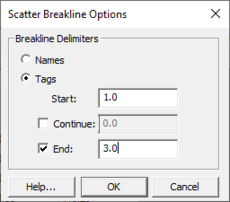SMS:Scatter Breakline Options
When importing a Scatter Set using the File Import Wizard, selecting "Breaklines" as a field will open the Scatter Breakline Options dialog. Breaklines are useful for maintaining the correct triangulation in a TIN.
Breakline Delimeters
The available breakline delimeter options and samples of the associated file formats are:
- Names – Breaklines are identified using a unique name or ID
- Tags – Breaklines are identified using "start" and optionally "continue" and "end" values
No vertex can be in more than one breakline, and the breakline must be defined sequentially in the data file.
Named Breaklines
The breakline column of the data file includes the name of the breakline this vertex belongs to. If the breakline column is empty, the associated vertex is not included in any breaklines.
Example Files
Example of a tab delimited file using breakline names:
xcoord ycoord zcoord name 215962.9 85203.098 1.483 Breakline1 215957.638 85193.069 1.483 Breakline1 215963.278 85184.35 1.483 Breakline1 215979.111 85179.328 1.483 Breakline1 216056.51 85209.371 1.483 Breakline1 215992.462 85201.477 7.034 Breakline2 216127.386 85264.681 7.034 Breakline2 216267.187 85327.936 7.034 Breakline2 216371.217 85381.431 7.034 Breakline2 219261.939 90247.944 8.763 219461.211 90220.556 9.167 219678.994 90179.064 9.468
Tagged Breaklines
The breakline column of the data file includes a tag or string defining when a breakline starts and stops. There are three types of tags including:
- Start – Identifies the start of a new breakline
- Continue – Indicates the vertex should be included in the current breakline
- End – Identifies the end of the current breakline
These tags may be used in a number of configurations:
- Start, Continue, End – When all three tags are used, each line of the data file is searched to indicate the initiation of a breakline. That is triggered when the Start tag is found. Every line thereafter should have a Continue tag until the line with the End tag. Lines with no entry in the Breakline column between breaklines are read as vertices not belonging to any breakline.
- Start, End – When the start and end tags are used, each line of the data file is searched to indicate the initiation of a breakline. That is triggered when the Start tag is found. Every line thereafter is searched for an End tag. All intervening lines are assumed to belong sequentially to a breakline. If two Start tags are encountered without an intervening End tag, the break line is terminated and another started.
- Start, Continue – When the start and continue tags are used, each line of the data file is searched to indicate the initiation of a breakline. That is triggered when the Start tag is found. Every line thereafter is searched for a Continue tag. If any line is encountered without a Continue tag, the breakline is terminated and the vertex associated with that line is not included in a breakline.
Example of a tab delimited file using the following breakline tags:
- Start: 1
- Continue: 2
- End: 4
- Not in breakline: 5
xcoord ycoord zcoord breakline_tag 215962.9 85203.098 1.483 1 215957.638 85193.069 1.483 2 215963.278 85184.35 1.483 2 215979.111 85179.328 1.483 2 216056.51 85209.371 1.483 4 215992.462 85201.477 7.034 1 216127.386 85264.681 7.034 2 216267.187 85327.936 7.034 2 216371.217 85381.431 7.034 4 219261.939 90247.944 8.763 5 219461.211 90220.556 9.167 5 219678.994 90179.064 9.468 5
Related Topics
| [hide] SMS – Surface-water Modeling System | ||
|---|---|---|
| Modules: | 1D Grid • Cartesian Grid • Curvilinear Grid • GIS • Map • Mesh • Particle • Quadtree • Raster • Scatter • UGrid |  |
| General Models: | 3D Structure • FVCOM • Generic • PTM | |
| Coastal Models: | ADCIRC • BOUSS-2D • CGWAVE • CMS-Flow • CMS-Wave • GenCade • STWAVE • WAM | |
| Riverine/Estuarine Models: | AdH • HEC-RAS • HYDRO AS-2D • RMA2 • RMA4 • SRH-2D • TUFLOW • TUFLOW FV | |
| Aquaveo • SMS Tutorials • SMS Workflows | ||