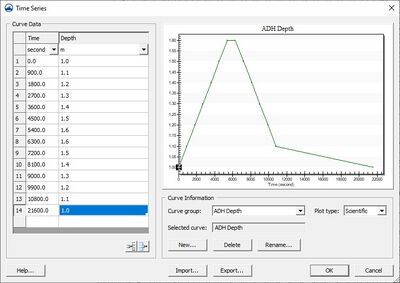SMS:Time Series
The time series is similar to the XY series with a few differences.
- Times series can support more than 2 columns of data.
- The time series group can be specified (i.e. velocity, xy), when available.
- When using times, the reference time can be specified.
- The units of each column can be specified (from a list) and the column data will be converted when switching between units.
The time series editor can import xy series.
The time series assumes that all angles used are specified in the cartesian system.
For information about ADH model specific curve groups, see ADH Time Series.
Dialog Description
Curve Information
Curve group field specifies the current group. This may be a combo box (depending on how the window is accessed) which allows the other groups to be selected.
Selected curve field specifies the current curve loaded. This may also be a combo box containing multiple curves. If this field is empty, then no curves exist in the current curve group.
New... button adds a new curve to the current curve group and opens a window in which the name of the new curve is specified. The name will appended if necessary to ensure uniqueness within the curve group. The new curve will be selected and appear in the Selected curve field.
Delete button removes the currently selected curve from the curve group. This button is only enabled if a selected curve exists.
Rename... button opens a window to specify a new name for the selected curve. This button is only enabled if a selected curve exists.
Plot type field specifies the current plot format. The available plot types are determined by the format of the current time series. The options for displaying the plots are as follows:
- Scientific – This displays the data on a traditional XY plot.
- Multi axes – This displays each column of the dataset on a separate Y axis.
- Rose – This filters the data into vector data and then displays a rose plot of the binned data.
Various plot options, such as legend style and numerical precision, are accessed by right-clicking on the plot. It is important to note than when plotting data, the first column of the time series is always assumed to be the X values. This field is only enabled if a selected curve exists.
Curve Data
Spreadsheet lists the data of the selected curve. The column types are determined by the current curve group.
Attributes... button opens the selected curve's attribute window. This button is only enabled if the current curve group includes attributes. For information about ADH model specific curve group attributes, see ADH Time Series Attributes.
Insert New Row Above and Delete Row(s) toolbar assists in editing the spreadsheet rows. The tools are only available if there is a valid cell selection that excludes the title, units, and empty rows.
Reference time field specifies the date and time the selected curve begins out. This field is only visible if one of the curve groups available (listed in the Curve group field) allows time referencing and the field is enabled if the current curve group allows it.
Show dates check box specifies whether the time values of the curves are displayed in the spreadsheet as date and times instead of offsets from the reference time. This control is visible and enabled based on the same requirements as the Reference time field.
Miscellaneous (Outside of any group)
Import... and Export... buttons read and save, respectively, Time series (*.tsd) and XY series (*.xys) files.
Related Topics
| [hide] SMS – Surface-water Modeling System | ||
|---|---|---|
| Modules: | 1D Grid • Cartesian Grid • Curvilinear Grid • GIS • Map • Mesh • Particle • Quadtree • Raster • Scatter • UGrid |  |
| General Models: | 3D Structure • FVCOM • Generic • PTM | |
| Coastal Models: | ADCIRC • BOUSS-2D • CGWAVE • CMS-Flow • CMS-Wave • GenCade • STWAVE • WAM | |
| Riverine/Estuarine Models: | AdH • HEC-RAS • HYDRO AS-2D • RMA2 • RMA4 • SRH-2D • TUFLOW • TUFLOW FV | |
| Aquaveo • SMS Tutorials • SMS Workflows | ||