Search results
From XMS Wiki
Jump to navigationJump to search
Page title matches
- ...features to generate plots from the solution of an SRH-2D model run. These plots appear in one form while the simulation is running in the Run Queue and in ==Run Queue Plots==6 KB (987 words) - 20:19, 10 January 2024
- ...ved some tools to quickly generate plots from the solution of a successful SRH-2D model run. ==Simulation Plots==4 KB (680 words) - 16:52, 29 April 2021
Page text matches
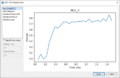
File:SRH-2D SimulationPlots.png The SRH-2D Solution Plots dialog [[Category:SMS SRH-2D Dialogs]](740 × 478 (33 KB)) - 15:39, 29 April 2021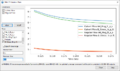
File:SRH2D SolutionPlots.png SRH-2D Solution Plots dialog for structures and monitoring points or lines [[Category:SMS SRH-2D Dialogs]](823 × 490 (48 KB)) - 15:37, 29 April 2021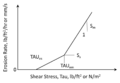
File:SRH CohesiveSedimentErosionRate.png ...on sketch of cohesive sediment erosion rate variables and relationships in SRH-2D. [[Category:SRH-2D]](830 × 576 (20 KB)) - 14:33, 22 March 2017- ...ved some tools to quickly generate plots from the solution of a successful SRH-2D model run. ==Simulation Plots==4 KB (680 words) - 16:52, 29 April 2021
- ...features to generate plots from the solution of an SRH-2D model run. These plots appear in one form while the simulation is running in the Run Queue and in ==Run Queue Plots==6 KB (987 words) - 20:19, 10 January 2024
- ...specifics of the overall model are entered and the model is initiated. The SRH-2D menu includes the following commands: ...Control...''' : This command will bring up the [[SMS:SRH-2D Model Control|SRH-2D ''Model Control'']] dialog.3 KB (518 words) - 22:11, 20 December 2023
- * Data points on plots can be selected to show the point values. ===SRH-2D===1 KB (153 words) - 15:54, 16 May 2018
- To build an [[SMS:SRH-2D|SRH-2D]] model in SMS, use the following steps: :# Create a [[SMS:SRH-2D Coverages#Materials Coverage|SRH-2D Materials]] coverage.5 KB (573 words) - 16:39, 10 November 2015
- ...mmunity Version." This version provides limited access to the [[SMS:SRH-2D|SRH-2D]] model interface. Current versions of SMS will run in Community Version un | [[SMS:SRH-2D|SRH-2D Interface]] || Limited to five simulations.3 KB (444 words) - 19:58, 1 May 2024
- :The solution file should load after running SRH-2D assuming the ''Load Solution'' option was checked in the model wrapper befo ...="text-align:left;"|8. Generate and review the [[SMS:SRH-2D Summary Report|SRH-2D summary report]].5 KB (694 words) - 23:48, 1 March 2022
- * Updates to using [[SMS:SRH-2D Simulation|simulations]]. * User configurable model (i.e. SRH-2D, ADCIRC, CMS-Flow, etc.) commands specified as a preference dialog. This a7 KB (1,034 words) - 21:08, 13 October 2022
- ...''''Note:''''' The ceiling elevation method of simulating pressure flow in SRH-2D is not compatible with pressure zone arcs in the simulation boundary condit ...tion data is available for the simulation. Will open the ''SRH-2D Solution Plots'' dialog.8 KB (1,321 words) - 20:28, 20 December 2022
- ...''''Note:''''' The ceiling elevation method of simulating pressure flow in SRH-2D is not compatible with pressure zone arcs in the simulation boundary condit ...tion data is available for the simulation. Will open the ''SRH-2D Solution Plots'' dialog.9 KB (1,336 words) - 15:13, 4 March 2024
- ...imulation Run Queue'' that allows running multiple simulations at once for SRH-2D, ADCIRC, and STWAVE. ** The background of all plots used to have alternating light/dark bands. The user can now control the di4 KB (618 words) - 22:46, 27 April 2020
- [[File:SRH-2D Summary Report.png|thumb|300 px|Example of the ''SRH-2D Project Summary Report'' dialog]] ...plorer, then selecting the ''Tools'' | '''Summary Report''' command. The ''SRH-2D Project Summary Report'' dialog will appear.7 KB (972 words) - 18:15, 20 January 2023
- [[File:SRH-2D Summary Report.png|thumb|300 px|Example of the ''SHR-2D Project Summary Rep ...e Project Explorer, then selecting the '''Summary Report''' command. The ''SRH-2D Project Summary Report'' dialog will appear.7 KB (974 words) - 23:12, 8 December 2020
- <!--this doesn't belong here:**** SRH-2D ***** Simulation Plots4 KB (498 words) - 16:35, 7 April 2023
- ...ours and vectors as well as data extraction tools like observation profile plots. *[[SMS:Mesh Generation|Generic Mesh]] – [[SMS:SRH-2D|SRH-2D]]7 KB (1,055 words) - 19:53, 14 February 2023
- ...alog by selecting ''Observation Profile'' from the plot type list. Profile plots can also be created by right-clicking on an observation arc and selecting ' ...either end of the arc. These arrows indicate the viewing direction for the plots. To change the viewing direction select the arc and execute the ''Feature O7 KB (1,199 words) - 20:39, 18 April 2022
- *'''SRH-2D''' **8263 - SRH-2D Time Series Option Displaying when it should not be displayed10 KB (1,383 words) - 23:46, 9 January 2023