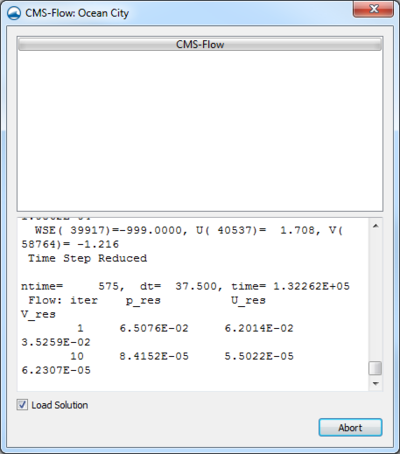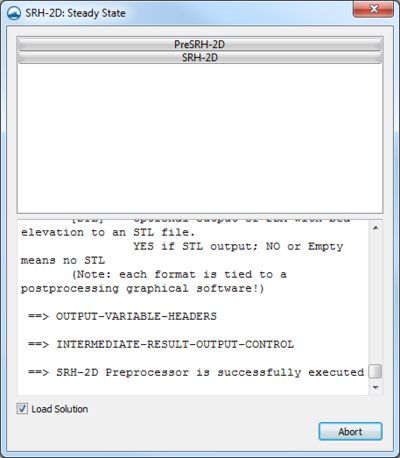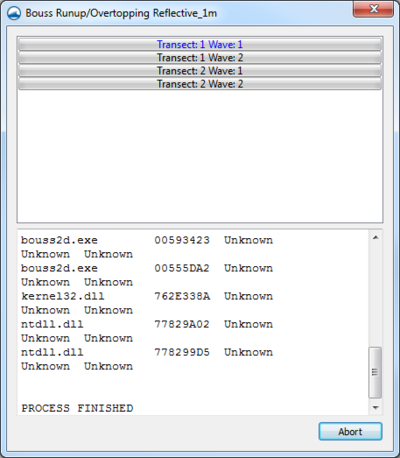User:Jcreer/SMS Model Wrapper/Model Run Overview: Difference between revisions
No edit summary |
No edit summary |
||
| Line 1: | Line 1: | ||
The model wrapper appears when a model is running. | The model wrapper appears when a model is running. | ||
'''Simulation/Model Progress''' | |||
<blockquote style="margin-top:0px; margin-bottom:0px;"> | |||
The top section of the dialog. Contains a status bar for the model executable. Will show all executables, or simulation runs, being used in the model run, including pre-processing and post-processing executables as well as each simulation run. Each status bar can be clicked to check on a simulation run. The progress and results of the simulation run or executable are displayed below. | |||
</blockquote> | |||
'''Output''' | |||
<blockquote style="margin-top:0px; margin-bottom:0px;"> | |||
The bottom section of the dialog. Displays the executable code during the model run. If there is an error during the model run, the error will be displayed in this section. | |||
</blockquote> | |||
'''Load Solution''' | |||
<blockquote style="margin-top:0px; margin-bottom:0px;"> | |||
If this option is checked on, the solution files will be loaded into SMS upon closing. | |||
</blockquote> | |||
'''Abort''' | |||
<blockquote style="margin-top:0px; margin-bottom:0px;"> | |||
During the model run, this button reads as '''Abort'''. Clicking this button will end the model run. | |||
</blockquote> | |||
'''Exit''' | |||
<blockquote style="margin-top:0px; margin-bottom:0px;"> | |||
When the model run is completed, this button changes to '''Exit''' and is used to close the model wrapper. | |||
</blockquote> | |||
==Model Wrapper Examples== | ==Model Wrapper Examples== | ||
Revision as of 22:16, 18 October 2016
The model wrapper appears when a model is running.
Simulation/Model Progress
The top section of the dialog. Contains a status bar for the model executable. Will show all executables, or simulation runs, being used in the model run, including pre-processing and post-processing executables as well as each simulation run. Each status bar can be clicked to check on a simulation run. The progress and results of the simulation run or executable are displayed below.
Output
The bottom section of the dialog. Displays the executable code during the model run. If there is an error during the model run, the error will be displayed in this section.
Load Solution
If this option is checked on, the solution files will be loaded into SMS upon closing.
Abort
During the model run, this button reads as Abort. Clicking this button will end the model run.
Exit
When the model run is completed, this button changes to Exit and is used to close the model wrapper.
Model Wrapper Examples
SMS – Surface-water Modeling System | ||
|---|---|---|
| Modules: | 1D Grid • Cartesian Grid • Curvilinear Grid • GIS • Map • Mesh • Particle • Quadtree • Raster • Scatter • UGrid |  |
| General Models: | 3D Structure • FVCOM • Generic • PTM | |
| Coastal Models: | ADCIRC • BOUSS-2D • CGWAVE • CMS-Flow • CMS-Wave • GenCade • STWAVE • WAM | |
| Riverine/Estuarine Models: | AdH • HEC-RAS • HYDRO AS-2D • RMA2 • RMA4 • SRH-2D • TUFLOW • TUFLOW FV | |
| Aquaveo • SMS Tutorials • SMS Workflows | ||