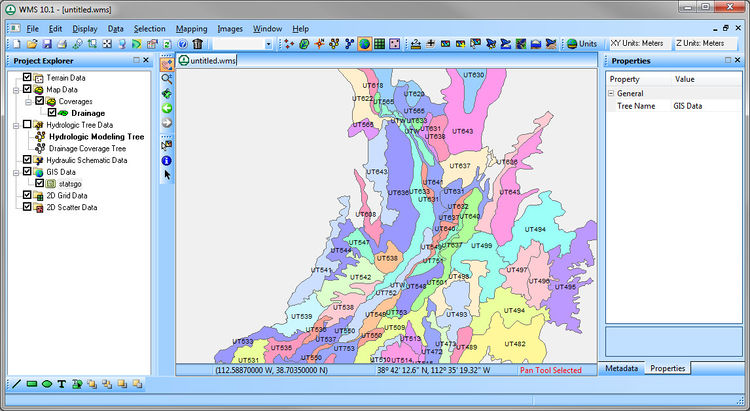WMS:Quick Tour - Adding GIS Data with ArcObjects: Difference between revisions
From XMS Wiki
Jump to navigationJump to search
No edit summary |
No edit summary |
||
| Line 15: | Line 15: | ||
[[WMS:Quick Tour - GIS Data| '''< Previous''']] | [[WMS:Quick Tour - Adding GIS Data without ArcObjects| ''' Next >''']] | [[WMS:Quick Tour - GIS Data| '''< Previous''']] | [[WMS:Quick Tour - Adding GIS Data without ArcObjects| ''' Next >''']] | ||
{{WMSQuick}} | |||
[[Category:WMS Quick Tour|A]] | [[Category:WMS Quick Tour|A]] | ||
[[Category:WMS GIS]] | [[Category:WMS GIS]] | ||
Latest revision as of 15:52, 11 April 2017
WMS provides two methods for reading in GIS data. Firstly, users owning an ArcGIS license can use ArcObjects technology to add the data to the WMS graphic window. This method allows for the reading in of shapefiles, ESRI GRIDS, and other raster data (including images). This method permits users to take advantage of many of ArcGIS tools as they construct a watershed model, including:
- Editing Layer Properties, such as symbology, labeling, transparency, and visible scale ranges
- Identifying features
- Selecting by Attributes \ Location
- On-the-fly coordinate conversion