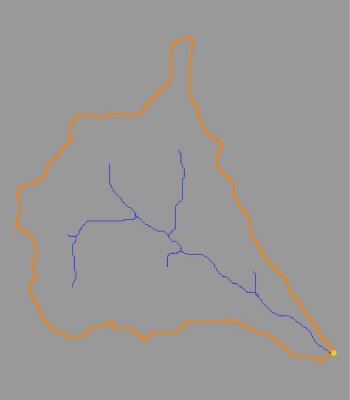WMS:Quick Tour - Creating Watershed Models Directly: Difference between revisions
From XMS Wiki
Jump to navigationJump to search
No edit summary |
No edit summary |
||
| (4 intermediate revisions by the same user not shown) | |||
| Line 1: | Line 1: | ||
[[Image:wmsquicktour.jpg]] | [[Image:wmsquicktour.jpg]] | ||
Sometimes the simplest solution to creating a watershed model is to use the GIS data directly to delineate boundaries. In the absence of good elevation data, or when data already exists in a GIS, WMS allows | Sometimes the simplest solution to creating a watershed model is to use the GIS data directly to delineate boundaries. In the absence of good elevation data, or when data already exists in a GIS, WMS allows the user to use these data to set up complete watershed models. | ||
[[Image:fobj.jpg]] | [[Image:fobj.jpg]] | ||
| Line 7: | Line 7: | ||
[[WMS:Quick Tour - Conceptual Model for Creating a TIN| '''< Previous''']] | [[WMS:Quick Tour - Land Use| ''' Next >''']] | [[WMS:Quick Tour - Conceptual Model for Creating a TIN| '''< Previous''']] | [[WMS:Quick Tour - Land Use| ''' Next >''']] | ||
{{WMSQuick}} | |||
[[Category:WMS Quick Tour|Creating]] | |||
[[Category:WMS Feature Objects]] | |||
Latest revision as of 15:51, 11 April 2017
Sometimes the simplest solution to creating a watershed model is to use the GIS data directly to delineate boundaries. In the absence of good elevation data, or when data already exists in a GIS, WMS allows the user to use these data to set up complete watershed models.