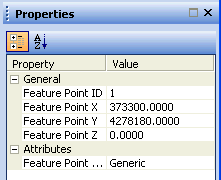WMS:Quick Tour - Properties Window: Difference between revisions
From XMS Wiki
Jump to navigationJump to search
No edit summary |
No edit summary |
||
| (6 intermediate revisions by the same user not shown) | |||
| Line 1: | Line 1: | ||
[[Image:wmsquicktour.jpg]] | [[Image:wmsquicktour.jpg]] | ||
[[Image: | [[Image:WMS PropertiesWindow1.png]] | ||
The Properties Window on the rights side of the WMS window is comprised of edit/information fields depending on the data selected. The edit fields can be used to edit the coordinates of selected objects (points, nodes, vertices). | The [[WMS:Properties Window|''Properties'']] window on the rights side of the WMS window is comprised of edit/information fields depending on the data selected. The edit fields can be used to edit the coordinates of selected objects (points, nodes, vertices). | ||
[[WMS:Quick Tour - Macros| '''< Previous''']] | [[WMS:Quick Tour - Help Strip| ''' Next >''']] | [[WMS:Quick Tour - Macros| '''< Previous''']] | [[WMS:Quick Tour - Help Strip| ''' Next >''']] | ||
{{WMSQuick}} | |||
[[Category:WMS Quick Tour|Properties]] | |||
Latest revision as of 15:47, 11 April 2017
The Properties window on the rights side of the WMS window is comprised of edit/information fields depending on the data selected. The edit fields can be used to edit the coordinates of selected objects (points, nodes, vertices).