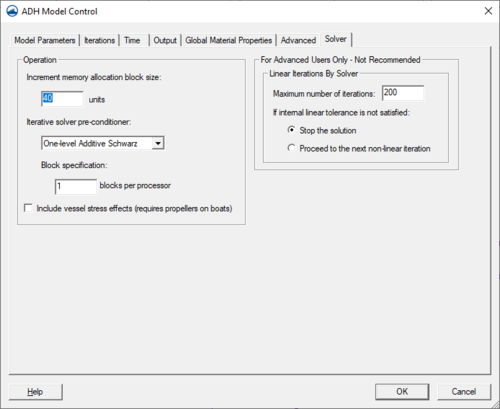SMS:ADH Model Control Solver
| This contains information about features no longer in use for the current release of SMS. The content may not apply to current versions. |
Advanced options for the ADH solver can be set the ADH Model Control dialog (ADH | Model Control... command). It is accessed in the ADH Model Controldialog by clicking on the Solver tab.
As noted at the top of this dialog, this is an advanced feature. It is recommended to only use these options when working with the ADH development team.
Operation
The operation section contains controls to specify general operation parameters for ADH. SMS automatically writes the OP SW2 card to all ADH boundary condition files because SMS interfaces with the 2D shallow water problems simulated by ADH. The other operational parameters specified in this section include:
- Increment memory allocation block size
- The memory used when running the ADH model is allocation in blocks. The size of the block (OP INC card) can be specified here. The default value is 40 units. If the specified number is too small, running ADH may be slowed as the model will search for additional memory. If the number is too large, the model run will use excess memory not needed to complete the run.
- Iterative solver pre-conditioner
- The Iterative solver pre-conditioner parameters apply to parallel processing applications. If running ADH in single processor mode, this card has no impact.
- If running ADH in parallel mode, the edit field defines how many blocks per processor are to be used in the preconditioning which subdivides the problem for each processor. Provides the following options: "One-level Additive Schwarz", "Two-level Additive Schwarz", and "Two-level Hybrid". After selecting a preconditioning scheme, specify how many blocks per processor are to be used in the preconditioner by completing the Block specification field.
- Include vessel stress effects
- This toggle instructs SMS to write the OP BTS card which includes vessel stress effects check in the simulation when checked. This calculates and outputs bed shear stresses due to vessels in dyn/cms. This currently requires use of metric units. If enabling this option, make sure there are vessel coverages in the simulation and that each boat has propellers defined.
Linear Iterations By Solver
This window includes the options to control linear iterations in ADH. The controls are similar to the controls for non-linear iterations included on the Iterations tab.
The distinction between linear and non-linear iterations are described in some detain in the ADH users manual.
Maximum Number of Iterations (IP MIT and IP FLI Cards)
- In this edit field specify the maximum number of linear iterations that ADH will try for each non-linear iteration.
SMS writes either the IP MIT or IP FLI card based on the setting of the If internal linear tolerance is not satisfied radio group.
- IP MIT card is written if the Stop the solution option is selected. (Recommended)
- IP FLI card is written if the Proceed to the next non-linear iteration option is selected.
The IP FLI card instructs ADH to continue with the solution as if it had converged. This is not recommended.
When the Stop the solution option is selected and the solution has not converged at the maximum number of iterations have been attempted, ADH will treat the solution as diverged and the non-linear iterations will be aborted.
Related Topics
SMS – Surface-water Modeling System | ||
|---|---|---|
| Modules: | 1D Grid • Cartesian Grid • Curvilinear Grid • GIS • Map • Mesh • Particle • Quadtree • Raster • Scatter • UGrid |  |
| General Models: | 3D Structure • FVCOM • Generic • PTM | |
| Coastal Models: | ADCIRC • BOUSS-2D • CGWAVE • CMS-Flow • CMS-Wave • GenCade • STWAVE • WAM | |
| Riverine/Estuarine Models: | AdH • HEC-RAS • HYDRO AS-2D • RMA2 • RMA4 • SRH-2D • TUFLOW • TUFLOW FV | |
| Aquaveo • SMS Tutorials • SMS Workflows | ||