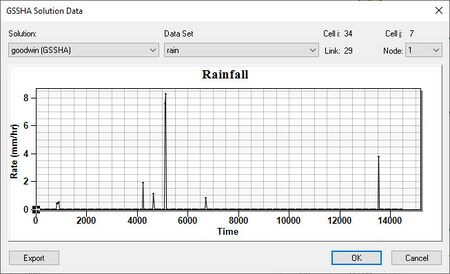WMS:GSSHA Solution Data: Difference between revisions
From XMS Wiki
Jump to navigationJump to search
No edit summary |
No edit summary |
||
| Line 1: | Line 1: | ||
__NOTOC__ | __NOTOC__ | ||
The ''Solution Results'' dialog, accessible from the '' | The ''Solution Results'' dialog, accessible from the feature arc ''Properties'' dialog, is a means to display the output of grid based and point based datasets produced by GSSHA during a simulation. For the point based datasets, only datasets originally associated with that feature node can be viewed at that node. For gridded datasets the cell underlying the feature node is used to extract a time series for the specified dataset. | ||
[[Image:GSSHA_Solution_Data.jpg|thumb|none|left|450 px|''GSSHA Solution Data'' dialog]] | [[Image:GSSHA_Solution_Data.jpg|thumb|none|left|450 px|''GSSHA Solution Data'' dialog]] | ||
| Line 6: | Line 6: | ||
==Related Topics== | ==Related Topics== | ||
* [[WMS:GSSHA Observation Points|GSSHA Obervation Points]] | * [[WMS:GSSHA Observation Points|GSSHA Obervation Points]] | ||
* [[WMS:GSSHA Feature | * [[WMS:GSSHA Feature Arcs|GSSHA Feature Arcs]] | ||
{{GSSHAMain | {{GSSHAMain | ||
Revision as of 16:27, 9 March 2016
The Solution Results dialog, accessible from the feature arc Properties dialog, is a means to display the output of grid based and point based datasets produced by GSSHA during a simulation. For the point based datasets, only datasets originally associated with that feature node can be viewed at that node. For gridded datasets the cell underlying the feature node is used to extract a time series for the specified dataset.
Related Topics
GSSHA | |
|---|---|
| XMS Wiki Links | Calibration (Automated • Manual • Output) • Channel Routing • Contaminants • Digital Dams • Embankment Arcs • Feature Objects (Arcs • Nodes • Polygons) • File Types • Groundwater • Groups • Hydraulic Structures • Job Control • Join SSURGO Data • Mapping Tables • Maps • Menu • Model Linkage • Multiple Simulations • Nutrients • Observations • Output Control • Overland Soil Erosion • Pipe and Node Parameters • Precipitation • Radar Rainfall • Save GSSHA Project File • Smooth GSSHA Streams • Snowmelt • Solution (Analysis • Data) |
| Related Tools | MWBM Wizard • Using Soil Type Data with GSSHA |
| GSSHA Wiki External Links | GSSHA Wiki: Overview • Primer • User's Manual • Tutorials |