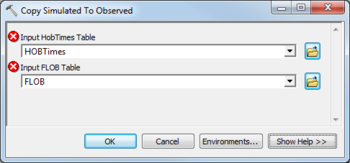AHGW:Copy Simulated to Observed
From XMS Wiki
Jump to navigationJump to search
The Copy Simulated to Observed tool is accessed by double-clicking on "![]() Copy Simulated to Observed" under the "
Copy Simulated to Observed" under the "![]() Well Permitting" toolset under the "
Well Permitting" toolset under the "![]() MODFLOW Analyst" toolset under the "
MODFLOW Analyst" toolset under the "![]() Arc Hydro Groundwater Tools" toolbox. This tool copies simulated heads from the HSIM field of the HOBTimes and FLOB tables to the HOBS (observed heads) fields.
Arc Hydro Groundwater Tools" toolbox. This tool copies simulated heads from the HSIM field of the HOBTimes and FLOB tables to the HOBS (observed heads) fields.
The following fields are available. Required fields are marked with a ![]() icon. Fields marked with a
icon. Fields marked with a ![]() icon may either not be supported or the table doesn't exist.
icon may either not be supported or the table doesn't exist.
- Input HobTimes Table – Click the
 button to bring up the Input HobTimes Table dialog in order to specify the HobTimes table.
button to bring up the Input HobTimes Table dialog in order to specify the HobTimes table. - Input FLOB Table – Click the
 button to bring up the Input FLOB Table dialog in order to specify the FLOB table.
button to bring up the Input FLOB Table dialog in order to specify the FLOB table.