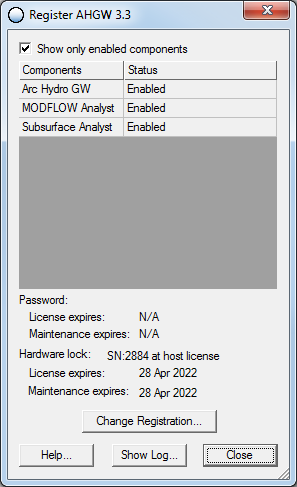AHGW:Registering AHGW: Difference between revisions
From XMS Wiki
Jump to navigationJump to search
(Created page with "350px|thumb|right|''Register AHGW'' dialog The ''Register AHGW'' dialog is accessed by selecting ''Help'' | '''Register''' from the right sid...") |
m (Jmonson moved page AHGW:Register AHGW to AHGW:Registering AHGW) |
(No difference)
| |
Revision as of 20:08, 12 September 2019
The Register AHGW dialog is accessed by selecting Help | Register from the right side of either the Arc Hydro Groundwater or MODFLOW Analyst toolbars.
It contains the following information and has the following options:
- Show only enabled components – Turn on (default) to display only those components for which a license exists. Turn off to display all possible components, regardless of whether they are licensed. The Status column indicates whether the component is enabled. Unlicensed components will be listed as "Disabled".
If a password license is being used, the Password section lists when the license expires and when maintenance expires. If a hardware lock is being used, the Hardware lock section displays the location of the lock, when the license expires, and when maintenance expires.
Click Change Registration... to bring up the Registration Wizard dialog. This allows the license to be updated and new information to be entered.
The following buttons are at the bottom of the dialog:
- Help... – Click to be taken to the Registration Wizard article.
- Show Log... – Click to display a text file containing log entries related to the registration for AHGW.
- Close – Click to exit the dialog.