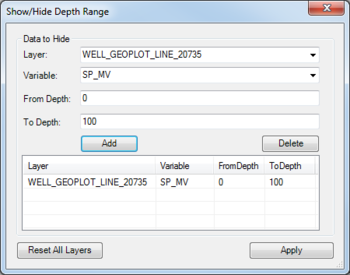AHGW:Show/Hide Depth Range
From XMS Wiki
Jump to navigationJump to search
The Show/Hide Depth Range dialog is accessed by selecting Subsurface | Show/Hide Depth Range on the Arc Hydro Groundwater Toolbar. This tool allows specific depth ranges in a geophysical point or line layer to be hidden from view in a geophysical plot or chart.
The following sections, options, and fields are available:
- Data to Hide section
- Layer – A drop-down allowing selection of a specific geophysical layer.
- Variable – A drop-down allowing selection of a specific geophysical variable.
- From Depth – A numeric starting value for the depth range to hide.
- To Depth – A numeric ending value for the depth range to hide.
- Add – Adds a row to the list of ranges.
- Delete – Removes the selected range from the spreadsheet.
- Reset All Layers – Resets (removes) all of the range depths in the spreadsheet and exits the Show/Hide Depth Range dialog.
- Apply – Applies the range depth(s) in the spreadsheet and exits the Show/Hide Depth Range dialog.