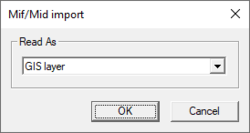SMS:MapInfo MID/MIF: Difference between revisions
(→Import) |
(→Import) |
||
| (21 intermediate revisions by the same user not shown) | |||
| Line 1: | Line 1: | ||
MapInfo Interchange Format is a map and database exporting file format of MapInfo software product. The MIF | MapInfo Interchange Format (MIF) is a map and database exporting file format of MapInfo software product. The MIF file filename usually ends with .mif-suffix. Some MIF files also have a related MID file. | ||
==Export== | |||
To export maps in MIF/MID format: | To export maps in MIF/MID format: | ||
#Load or create an existing map | |||
#Select ''File'' | '''Save As''' | |||
#Select ''Save as type:'' and choose "Catalog file (*.xml)" | |||
An XML file is created which outlines the directories of the MIF/MID files. A points.mif/mid, polygons.mif/mid and polylines.mif/mid (if exists) is also created. | An XML file is created which outlines the directories of the MIF/MID files. A points.mif/mid, polygons.mif/mid and polylines.mif/mid (if exists) is also created. | ||
====Import | ==Import== | ||
[[File:MIF-MID Import.png|thumb|250 px|The ''MIF/MID'' dialog]] | |||
Using the ''File'' | '''Open''' menu command, open the saved XML file to import the mesh from a MIF/MID file. | |||
After selecting a MIF/MID file, the ''MIF/MID Import'' dialog may appear. Users have the option to import the MIF/MID file to one of the following coverage types: | |||
* GIS Layer | |||
* TUFLOW 2D/2D Linkage | |||
* TUFLOW 2D Z Lines/Polygons (simple) | |||
* TUFLOW Area Property | |||
* TUFLOW Boundary Condition (flow over area) | |||
* TUFLOW Boundary Condition (rainfall) | |||
* TUFLOW Codes | |||
* TUFLOW Flow Constriction (cell based) | |||
* TUFLOW From Loss Coefficient | |||
* TUFLOW Initial Water Level | |||
* TUFLOW Storage Reduction Factor | |||
* TUFLOW Water Level Lines | |||
* TUFLOW Water Level Points | |||
* TUFLOW Weir Factor | |||
MIF/MID files can also be imported using the '''Add MIF/MID File Data''' command in the ''Data'' menu of the [[SMS:GIS|GIS]] module. | |||
==Related Topics== | ==Related Topics== | ||
*[[SMS:Importing Non-native SMS Files|Importing Non-native SMS Files]] | *[[SMS:Importing Non-native SMS Files|Importing Non-native SMS Files]] | ||
==External Links== | |||
* [http://reference.mapinfo.com/software/spatial_server/english/1_0/onprem/apiguide/LIM/source/UserDefinedSpatialDatabases/mapinfomifmidformat.html MapInfo MIF/MID Format at MapInfo.com] | |||
| Line 22: | Line 43: | ||
[[Category:SMS File Formats|M]] | [[Category:SMS File Formats|M]] | ||
[[Category:Importing Data]] | [[Category:Importing Data]] | ||
[[Category:External Links]] | |||
[[Category:SMS File Format Dialogs]] | |||
[[Category:SMS Import Dialogs|Map]] | |||
Latest revision as of 16:34, 26 September 2017
MapInfo Interchange Format (MIF) is a map and database exporting file format of MapInfo software product. The MIF file filename usually ends with .mif-suffix. Some MIF files also have a related MID file.
Export
To export maps in MIF/MID format:
- Load or create an existing map
- Select File | Save As
- Select Save as type: and choose "Catalog file (*.xml)"
An XML file is created which outlines the directories of the MIF/MID files. A points.mif/mid, polygons.mif/mid and polylines.mif/mid (if exists) is also created.
Import
Using the File | Open menu command, open the saved XML file to import the mesh from a MIF/MID file.
After selecting a MIF/MID file, the MIF/MID Import dialog may appear. Users have the option to import the MIF/MID file to one of the following coverage types:
- GIS Layer
- TUFLOW 2D/2D Linkage
- TUFLOW 2D Z Lines/Polygons (simple)
- TUFLOW Area Property
- TUFLOW Boundary Condition (flow over area)
- TUFLOW Boundary Condition (rainfall)
- TUFLOW Codes
- TUFLOW Flow Constriction (cell based)
- TUFLOW From Loss Coefficient
- TUFLOW Initial Water Level
- TUFLOW Storage Reduction Factor
- TUFLOW Water Level Lines
- TUFLOW Water Level Points
- TUFLOW Weir Factor
MIF/MID files can also be imported using the Add MIF/MID File Data command in the Data menu of the GIS module.
Related Topics
External Links
SMS – Surface-water Modeling System | ||
|---|---|---|
| Modules: | 1D Grid • Cartesian Grid • Curvilinear Grid • GIS • Map • Mesh • Particle • Quadtree • Raster • Scatter • UGrid |  |
| General Models: | 3D Structure • FVCOM • Generic • PTM | |
| Coastal Models: | ADCIRC • BOUSS-2D • CGWAVE • CMS-Flow • CMS-Wave • GenCade • STWAVE • WAM | |
| Riverine/Estuarine Models: | AdH • HEC-RAS • HYDRO AS-2D • RMA2 • RMA4 • SRH-2D • TUFLOW • TUFLOW FV | |
| Aquaveo • SMS Tutorials • SMS Workflows | ||